Since its launch in 2013, the Telegram messenger has firmly entered the daily lives of hundreds of millions of users around the world. During this time, it has managed to earn a reputation as one of the fastest, most secure and feature-rich messaging services.
The Telegram application is available on all popular platforms – from smartphones and tablets to personal computers. In addition, it has a convenient web interface for use in a browser. This cross-platform capability allows users to stay connected at all times.
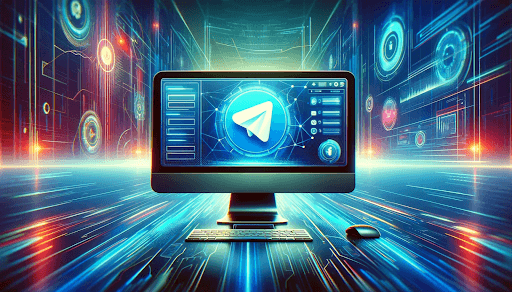
This article will focus on how to use Telegram in a browser, the advantages of the desktop version, and the various useful features of this messenger.
How to access Telegram Online
Telegram is a popular messaging service that is available on all major platforms, including Android phones. However, you can also use Telegram via any web browser without the need to install an application.
Telegram has an official web app that you can easily access through a browser. This is a convenient option for using the messaging service on public computers or a friend’s or family member’s computer.
The Telegram web app is compatible with all major browsers, including Google Chrome, Microsoft Edge, Safari, and Mozilla Firefox. It is also platform-specific, meaning you can access it from any modern operating system.
Logging into Telegram: Instructions
To log into Telegram on a computer, follow these steps:
- Open Telegram Web at web.telegram.org on your computer;
- A QR code will appear on the screen;
- Open the Telegram app on your phone;
- Open the “Settings” menu;
- Click the “Devices” button;
- Select “Link Desktop Device”;
- Scan the QR code displayed in the Telegram web app;
- If you don’t have access to the Telegram app on your phone, use the “Login by Phone” option;
- Enter your phone number;
- You will receive a five-digit code in the Telegram app on your phone. Enter it to log into Telegram Web;
- If you have two-step verification enabled, enter the password.
By following these steps, you will be able to log into Telegram on your computer and access all your chats and messages.
Features of the Web version
The functionality of the web version of Telegram is almost identical to the mobile apps for smartphones and PCs. However, there is one important difference in the web version – the ability to receive notifications about new incoming messages in real time. This allows you to stay connected even if Telegram is not running. Notifications pop up in the browser, just like from other web apps.
Thus, the web version of Telegram is a full-fledged messenger for communicating via a browser with notifications of new messages. This is very convenient in the absence of access to a mobile phone.
Service capabilities
Telegram Web online is almost on par with the full-fledged Telegram apps for PC and smartphones in terms of functionality.
Key features:
- Messaging in personal and group chats;
- Sending media files – photos, videos, audio, documents;
- Creating group chats;
- Searching for contacts and dialogues by keywords;
- Configuring notifications for new messages;
- Filtering chats by content type;
- Editing and deleting messages;
- Changing avatar and username.
In addition, most Telegram bots, sticker packs and other useful Telegram tools are available in Telegram Web.
The main advantage of the web version is that it does not require the installation of applications. All you need is a browser and the Internet to use the messenger on any device.
This is convenient in situations:
- When there is no opportunity or desire to install Telegram on a computer;
- To access Telegram from other people’s devices in the absence of your own smartphone;
- To use web apps on Chromebook, where there are no native programs.
In general, Telegram Web provides almost all the basic functionality of the full-fledged Desktop and Mobile versions. This means that this service can become a full-fledged replacement for Telegram applications in most usage scenarios.
Communication Features and Benefits
In 10 years, Telegram has evolved from a simple messenger into a multifunctional platform for communication and solving various tasks. Let’s look at the key communication features of Telegram.
- Conversation auto-delete. This setting allows you to turn on automatic deletion of the entire chat history after a specified time. This ensures the confidentiality of communication. To enable it, just go to the settings of the chat with the desired interlocutor and choose a timer for auto-deletion;
- Cloud password. This is another important security option – Telegram two-factor authentication using a special password. It protects your account from hacking. Enabled in the “Privacy – Cloud Password” section;
- Pinning messages. Telegramm allows you to pin individual messages or entire chats. This is convenient for quick access to important dialogues or files.
Difference between Telegram on computer and phone
The main differences between Telegram on a computer and on a phone include:
- Input convenience. It’s more convenient to type long messages on a computer than on a phone.
- Access to files. In the web version of Telegram, there is convenient access to all files in the chat – just click on a file to see all files of this type;
- Synchronization. Both versions of Telegram are synchronized, so all messages and files are available on both devices;
- Traffic saving. By using Telegram on a computer, you can save mobile Internet;
- File transfer. Through the Telegram “Favorites” option, you can use it to transfer files between your phone and computer;
- Night mode. The desktop version of Telegram has a convenient night mode for comfortable work in the dark.
Overall, Telegram on a computer is a great alternative to the mobile app with a number of additional features.
Conclusion
In conclusion, we can say that Telegram Web is a convenient and functional web version of the popular messenger that opens up many possibilities for comfortable communication. Thanks to cross-platform compatibility and the lack of need to install additional software, the web version allows users to stay connected anywhere and on any device with access to the Internet and a web browser.
Despite some minor limitations, Telegram Web offers almost the full range of features found in the mobile and desktop apps. Users can exchange messages, create group chats, send various types of files, customize notifications, and much more. In addition, the web version provides seamless synchronization with all other devices, ensuring constant access to up-to-date correspondence history and files.
Telegram Web is a great choice for those who value mobility and flexibility in communication. The ability to use the messenger on any computer or device without the need to install additional software makes it an ideal solution for temporary access or in cases where it is not possible to install the standard application.
Overall, Telegram Web is a powerful communication tool that combines ease of use, rich functionality, and a high level of security and privacy. Thanks to continuous development and improvement, the web version of the messenger continues to be one of the best choices for those looking for a convenient and reliable solution for online communication.






