Telegram is constantly evolving and adding new features. One of the recent updates is the hidden text feature, which allows users to conceal part of a message from immediate view. Hidden text in Telegram is a tool for masking certain parts of a message. The recipient cannot read the hidden part until they click on it. This feature can be useful in various situations, such as discussing movie and series plot details, transmitting confidential information, or creating intrigue in correspondence. In this article, we will take a detailed look at the hidden text feature in Telegram. You will learn about its principles of operation and practical application, and receive detailed instructions on creating hidden text on different devices. Additionally, we will discuss potential issues that may arise when using this feature and ways to solve them. Ready to dive into the world of secure and confidential communication in Telegram? Then let’s begin our exploration of the hidden text feature and uncover all its secrets!
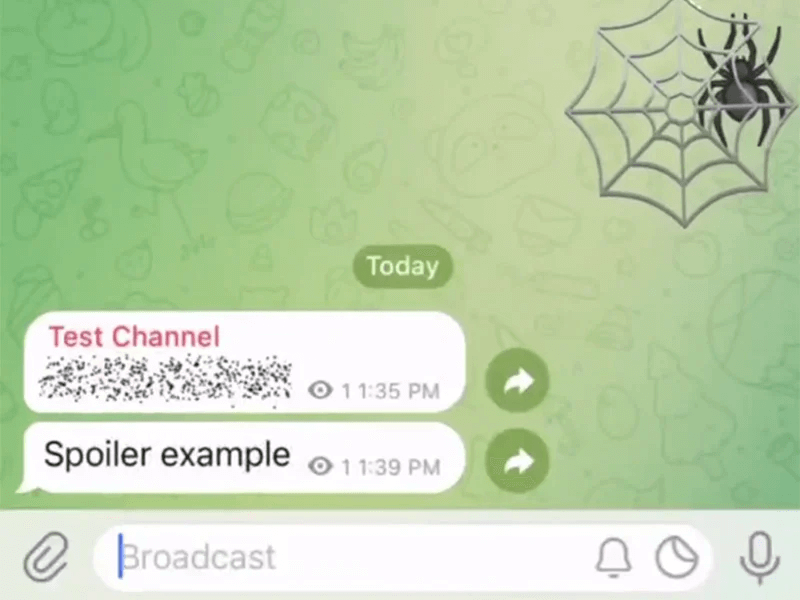
What is hidden text in Telegram
Hidden text (hidden font in Telegram) is a feature that allows you to hide part of a message. The hidden part will be darkened and its content cannot be read until the recipient clicks on it.
Key features of hidden text:
- Any part of a message can be hidden, from a single word to an entire paragraph;
- Hidden text will not be visible in new message notifications;
- The hidden part can be revealed simply by clicking on it;
- If a spoiler is accidentally revealed, it cannot be hidden again;
- To use the feature, you need to update the Telegram app to the latest version.
Hidden text can be useful in a variety of situations:
- When discussing plots of movies, series, books, and games, so as not to spoil the experience for those who have not yet familiarized themselves with the work;
- For hiding personal data, addresses, phone numbers, and other confidential information in public chats and channels;
- For intrigue and drawing attention to the message – the recipient will definitely want to know what is hidden under the spoiler.
How to make hidden text in Telegram
To use the hidden text feature, your Telegram must be updated to the latest version. If there is no update, go to Google Play / App Store and check for a new version of the app. The process of creating hidden text differs slightly on phones and computers. Let’s look at both options.
On the phone
To make hidden text in Telegram on Android or iOS, follow these steps:
- Open the desired chat or channel;
- Write a message and select the part of the text you want to hide;
- In the menu that appears, press the “Hidden” button (eye icon);
- The selected fragment will be darkened. Send the message.
On the computer
- Open Telegram and go to the chat or channel;
- Write a message, select the required fragment;
- In the formatting menu (where bold, italic, etc. are), select the last icon;
- In the dropdown menu, press “Hidden text”;
- The selected fragment will be darkened. Send the message.
Note that the feature only works in the latest versions of the app. If you send a hidden message to someone with an older version of Telegram, they will see regular text without darkening.
Why hidden text in Telegram doesn’t work
If you are unable to create hidden text in a message, the reasons may be as follows:
- Your Telegram is not updated to the latest version. Go to the app store and check for updates;
- The function is already working, but you visually do not see it. Try sending the message and see how it appears to the recipient. Perhaps the darkening of the fragment is there, just not very contrast;
- You are selecting the text incorrectly. Make sure that after selecting, the “Hidden” button really appears in the menu. If it is not there, try selecting the text again;
- There is not enough free space on the phone to update the app. Clear some memory on your smartphone and try again;
- Hidden text is sent normally but does not display on the recipient’s end. Most likely, they just have an old version of the app that needs to be updated.
If none of the above helped, try reinstalling Telegram. This solves most problems.
In conclusion
In conclusion, it is worth noting that the hidden text feature in Telegram is a significant step towards enhancing the confidentiality and security of correspondence. Despite some implementation features and possible issues, hidden text remains an effective tool for protecting sensitive information and controlling the spread of spoilers. The use of hidden text in Telegram opens new opportunities for communication, allowing users to share information more flexibly and selectively. However, like any tool, it is important to use it responsibly and for its intended purpose, so as not to violate the boundaries of privacy and trust in communication.
We hope this article has helped you understand the nuances of using hidden text in Telegram and inspired you to explore other security features of the messenger. Remember, confidentiality in correspondence is not a luxury but a necessity in the modern digital world, and Telegram provides all the means to ensure it. Protect your secrets, respect the privacy of your interlocutors, and let hidden text become your reliable assistant in safe and effective communication within the expanses of Telegram!





