In the world of online communication, where anyone can contact you with just one click, it’s very easy to become a victim of someone else’s ignorance, tactlessness, or even aggression. Endless notifications, spam, inappropriate questions, conflicts in group chats—all these can turn your favorite messenger into a source of stress and negativity. But what if we told you that you have a superpower that can instantly free you from any irritants in Telegram? Meet your digital guardian angel—blocking! You can block anything you like: annoying acquaintances, suspicious accounts, tiresome channels, and chats. The key is to do it timely and without hesitation. In this article, we will discuss how to use blocking in Telegram most effectively and ethically. You will learn how to block a contact, group, channel, or bot in Telegram.
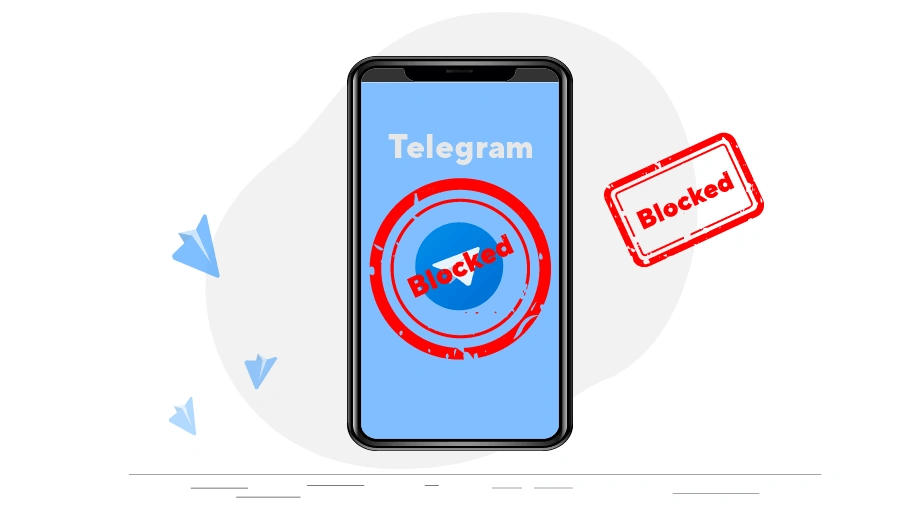
Why it’s necessary
In an ideal world, there would be no need to block users. Unfortunately, the reality is far from ideal, and sometimes we encounter situations where limiting communication becomes a necessity. Imagine being added to a group chat without your consent and now being “pinged” every minute with inappropriate messages and stickers. Or an old acquaintance, with whom you haven’t interacted in a long time, suddenly starts bombarding you with calls and intrusive questions. Or maybe, you stumble upon a channel with shocking content that goes against your values and worldview. All these situations can cause significant discomfort, stress, and even a feeling of vulnerability. By blocking suspicious contacts, groups, and channels, you significantly reduce the risk of falling victim to online fraud or data breaches. Additionally, the blocking feature allows you to hide your online status and last visit time from prying eyes. This way, you can control who sees when you’re “online,” avoiding unwanted intrusions into your personal space. Of course, blocking is always a last resort, to be used only when absolutely necessary. Healthy communication is built on mutual respect, trust, and the ability to compromise. But when dialogue hits a dead end and personal boundaries are violated, blocking can become the only way to preserve mental equilibrium and security.
Thus, blocking in Telegram allows you to:
- Protect yourself from pushy interlocutors and unwanted communication;
- Shield yourself from spam, advertising mailings, and suspicious links;
- Hide your online status and last visit time from certain people;
- Secure personal information from surveillance and data leaks.
How to block a contact in Telegram
Maybe you’re tired of inappropriate jokes from a colleague or constant calls from an ex-classmate. Or perhaps you suspect you’re communicating with a scammer trying to extract personal information. In any case, your course of action will be the same:
- Open the dialogue with the user;
- Click on their name at the top of the screen to open their profile;
- Select the “Block” option in the menu;
- Confirm the block.
How to block a number in Telegram
What if you don’t have the person in your contacts, but you know their phone number? Or if you receive calls from a hidden number and suspect they’re phone scammers? In such cases, blocking by phone number would be very handy. Unfortunately, Telegram does not provide this functionality directly. But there’s a workaround! How to block a number in Telegram?
You can block any contact from your phone book who is registered in the messenger. To do this, go to “Settings” – “Privacy” – “Blocked Users”. Press “Add” and select the required contact from the list or enter the username manually.
How to block a group in Telegram
Group chats are a great way to unite like-minded people, discuss common interests, or coordinate joint work. However, sometimes communication in a group can take an unpleasant turn. Here’s how to block a group in Telegram:
- Open the group chat you want to block;
- Click on the group name at the top of the screen to open the menu;
- In the upper right corner, click on the three dots (or “More” on iOS) to bring up the additional menu;
- Select the “Report” option;
- In the window that opens, select a reason for the complaint, such as “Other”;
- In the “Description” field, describe the problem or reason why you want to block the group. For example, “Spam”, “Offensive Content”, “Copyright Violation”, etc.;
- Press the “Report” button at the bottom of the screen.
After this, your complaint will be sent to Telegram moderators. They will review it and, if they find a violation of the messenger’s rules, will block the group for all users. Additionally, you will automatically stop receiving messages and notifications from this group chat.
Note that the “Report” feature is intended to inform Telegram moderators about serious violations of the messenger’s rules, such as the distribution of illegal content, calls for violence, harassment, etc. It should not be used to block groups that you simply dislike or are tired of. In such cases, it’s better to use the “Leave Group” option, which allows you to exit the group chat without affecting other participants.
How to block a channel in Telegram
Here’s how to block a channel in Telegram:
- Go to the channel you want to block;
- Click on the channel name at the top of the screen to open its information;
- In the upper right corner, click on the three dots (or “More” on iOS);
- Select the “Report” option;
- In the window that appears, choose a reason for the complaint, such as “Spam”, “Violence”, “Pornography”, etc.;
- If necessary, add a comment in the “Additional details” field to clarify the nature of the problem;
- Press the “Report Channel” button at the bottom of the screen.
After submitting the complaint, Telegram moderators will review the content of the channel and, if it violates the service’s rules, will block it for all users. Additionally, this channel will automatically disappear from your subscription list, and you will no longer receive updates from it.
But what if you just want to unsubscribe from a tiresome channel without blocking it? To do this, simply go to the channel page, click on the “Joined” button, and select the “Leave channel” option. This action will remove the channel from your feed but will not affect its operation for other users.
How to block a bot in Telegram
Bots in Telegram are extremely useful and multifunctional assistants that can entertain, educate, consult, and even sell. But there’s also a downside—among the bots, there are malicious ones that spread spam, ads, or phishing links. If you encounter suspicious activity, here’s how to block a bot in Telegram:
- Find a message from the bot in your dialogues;
- Click on the bot’s name to open its profile;
- Select “Stop/Block”;
- The bot will be stopped and added to your blacklist.
You can also file a complaint against a bot if it violates Telegram’s rules. To do this, press “Complain” in the bot’s profile menu.
How to block a chat in Telegram
Sometimes, a group chat that was once useful and enjoyable becomes a real headache. Endless streams of messages, off-topic discussions, flooding, conflicts between participants—all this can significantly spoil your mood. If attempts to bring order to the chat have not been successful, here’s how to block a chat in Telegram and say “goodbye” to it:
- Open the necessary chat and click on the title at the top;
- In the profile menu, select “Leave group”;
- In the next window, confirm the action and choose “Leave and block”.
Other participants will not know about your departure. You can only rejoin after unblocking.
What will be visible if you block someone in Telegram
So, you’ve blocked a contact, but now you’re plagued by doubts: isn’t that too radical? What if the person gets offended or holds a grudge? Let’s see exactly how blocking works in Telegram and what the blocked user will see.
After blocking, the user will not see your online status, last visit time, and profile photo changes. All their messages, calls, and media files to you will be hidden. But the blocked person can still:
- See your account in the messenger;
- Write messages to you (though they will not be delivered);
- Mention you in group chats where you both are members;
- Invite you to groups and channels.
Telegram does not notify users that they have been blocked. However, the person can guess this from indirect signs.
Let’s summarize
We live in amazing times when distances and boundaries are erased thanks to the internet and messengers. We can communicate with anyone, anywhere, be connected 24/7, and always stay informed. But this coin has another side—sometimes online communication can become a source of stress, irritation, and even a threat to our safety.
Fortunately, Telegram has a reliable way to protect yourself from any troubles in the virtual world—blocking. It’s like an amulet or shield that cuts off all unnecessary and potentially dangerous, leaving only what is truly important and valuable. By blocking toxic people, annoying accounts, dubious groups, and channels, you clear your digital space from informational noise and negativity.
Of course, blocking someone is always a difficult decision. No one wants to appear rude, spiteful, or cowardly. But believe me, caring for your mental comfort and personal boundaries is not a weakness, but a sign of maturity and self-respect. You are not obligated to endure what you find unpleasant, even if it happens “just” online.
Moreover, blocking in Telegram is arranged very delicately and tactfully. The blocked person is unlikely to guess about your decision unless you tell them yourself. So don’t be afraid to use this tool—in the end, you have the full right to decide who and how you interact with. Remember: your Telegram is your territory, your digital home. And it’s up to you to decide whom to let in and whom to keep out. Blocking is not a punishment for others but a care for yourself and your personal space. It’s a way to say “no” to what bothers you and “yes” to harmony and order in your online world.





