In a world where communication between people is increasingly moving into the digital space, the importance of effective and convenient communication tools cannot be overstated. Telegram, one of the fastest-growing instant messaging applications, offers a unique opportunity not only to communicate on a personal level but also to create your own channels for disseminating information, knowledge, or even conducting business. How do you create a Telegram channel that stands out among thousands of others and attracts the target audience like a magnet? In this article, we will delve into the world of Telegram channels, exploring the main ways to create and develop them, so you can not only launch your project but also attract a wide audience.
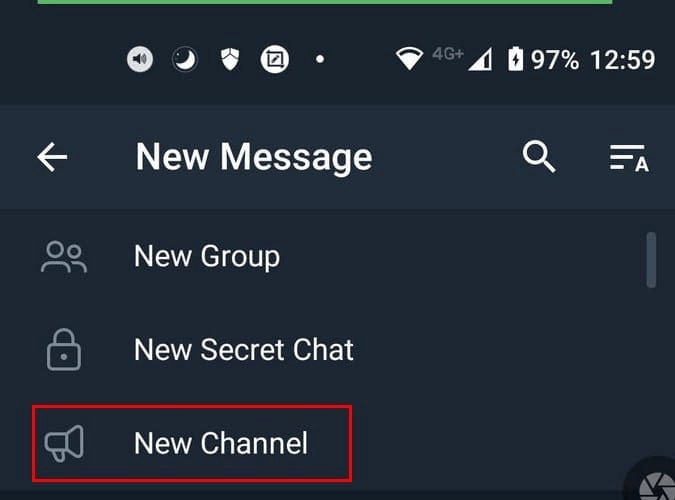
How to create a Telegram channel on a phone
The process of creating a channel on a smartphone is almost the same for Android and iOS devices. Next, we will look at how to create a channel on Telegram on each of these mobile OSes.
On Android
- Open the Telegram app and press the pencil icon;
- Select the option “Create Channel”;
- Enter the name and description of the channel;
- Add an avatar by tapping the camera icon;
- Click “Next” and specify the type of channel (public or private);
- For a public channel, create a short link;
- If necessary, set up protection against copying and click “Create”.
On iPhone
Here is how to create a channel in Telegram on iOS:
- Go to Telegram and press the pencil and notepad icon in the top right corner;
- Select “Create Channel”;
- Enter the name and description of the channel, add an avatar;
- Click “Next” and choose the type of channel. For a public channel, create a link;
- Set up additional parameters and complete the creation.
Important points when setting up the channel:
- Choose a recognizable avatar of size 640×640, reflecting the theme;
- The name should be short (up to 32 characters) and convey the essence of the channel;
- In the description, in 2-3 sentences, explain how the channel benefits readers;
- The channel link should be brief and consonant with the name.
Why create a channel in Telegram
Creating a channel in Telegram is suitable for almost anyone who wants to spread information, increase recognition, engage the audience, and develop their business. Here are some uses for it:
- Disseminating information, news, articles, research, and any other content among a wide audience. This is useful for media, bloggers, educational organizations, and even governmental institutions;
- Brands and companies use Telegram to promote their products and services, notify about new promotions and offers, and improve interaction with customers;
- Experts can create channels to distribute educational materials, conduct online courses and workshops, making learning accessible and convenient for everyone interested;
- People with common interests gather around Telegram channels to exchange ideas, news, and impressions in specialized areas such as literature, cinema, science, technology, and much more;
- For bloggers, writers, artists, and any creative people, Telegram channels serve as a platform for self-expression and building a personal brand;
- Companies and organizations create private channels for quick and effective dissemination of important information among their employees;
- Through Telegram channels, it is easy to collect feedback and suggestions from the audience, which is especially valuable for project development and improving offered services or products;
- Over time, popular channels may attract advertisers or use other ways to monetize their content, thereby creating a source of income for the channel owner.
What are the benefits of creating a channel
Creating a channel in Telegram offers a number of advantages:
- Growing audience. Telegram continues to gain popularity, attracting millions of new users. This allows you to reach a broad audience and find your niche;
- High level of engagement. Subscribers to Telegram channels are generally more loyal and active than on other social networks. They are more likely to read posts and follow links;
- Instant delivery of content. Thanks to a convenient notification system, subscribers immediately learn about new publications and can promptly familiarize themselves with them;
- Building a community. A Telegram channel allows you to unite interested people around yourself, create an active community of interest, and establish direct communication;
- Focus on quality content. Unlike visual platforms, Telegram prioritizes textual content. This attracts a more educated and thoughtful audience;
- Ease and convenience of management. Compared to other social networks, launching and managing a Telegram channel is technically simpler. There is no need to constantly generate complex visuals;
- Opportunities for monetization. After building a sufficient subscriber base, the channel can be monetized through advertising, affiliate links, paid subscriptions for exclusive content;
- Direct sales. For brands and entrepreneurs, a Telegram channel can become another sales channel, allowing direct interaction with potential customers.
Let’s summarize
Creating a Telegram channel may seem complicated at first glance, but by following the steps presented in this article, you can not only easily create one but also effectively develop it. It is important to remember that the success of your channel largely depends on the value and uniqueness of the content offered, as well as your ability to adapt to changing audience interests. Be ready to experiment, engage actively with subscribers, and don’t be afraid to try new formats and ideas. Telegram provides a powerful toolkit for achieving your goals, whether it’s education, information, or business. So go ahead, create and develop your own channel, which can not only inspire others but also be the key to your personal or professional growth.





