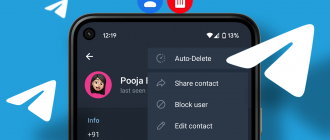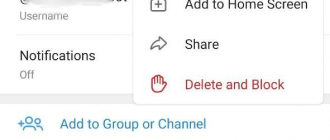This material is dedicated to how to delete a Telegram account on a phone – the most popular device for using messengers. You will learn how to do it quickly and efficiently. The reasons for such a decision can be various: from the desire to distract yourself from endless chats and focus on real life to the need to protect your personal space from intrusive messages. So, if you are ready to go on a journey through the labyrinths of Telegram settings and come out as a winner, armed with knowledge and determination, then feel free to read this article. We promise that after reading it, you will be able to delete your Telegram account from your phone as easily as sending an emoji to a chat.
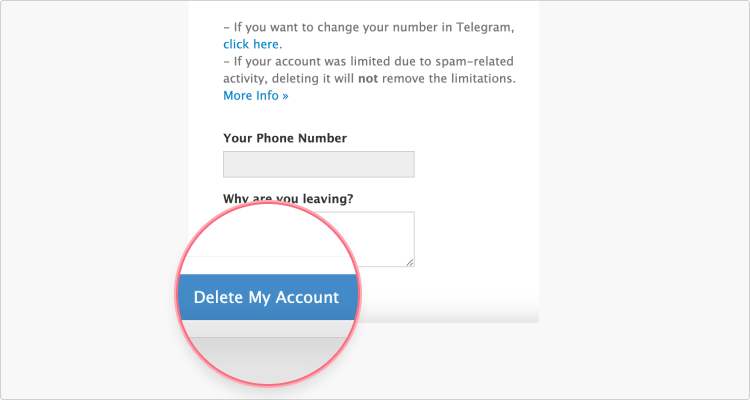
How to delete a Telegram account on a phone
Before we list the steps necessary to delete your account, we would like to clarify that this action will lead to the loss of access to all messages, photos, and videos that you shared in the messenger. However, your conversations and files will remain visible in the chats of your contacts. To prevent them from being able to read old messages, it is recommended to “clean up” all individual chats separately before deleting the account. Just find the desired chat, press and hold it, then select the option “Delete for me and [contact name]”. So, the main preparation is over, it’s time to proceed to the main process.
How to delete a Telegram account from an Android phone or iPhone
How to delete a Telegram account from an Android phone or iOS device? Follow these steps:
- Go to the “Settings” menu;
- Go to “Privacy”;
- Find the option “Delete account automatically” and select “If I don’t log in”;
- Click “Delete my account now”;
- Bypass additional requests by selecting “Delete my account”;
- Telegram will try to make you reconsider your choice. Click “Continue”;
- Enter your phone number and password;
- Click “Delete my account”.
How to delete a Telegram account permanently
Many users ask this question, and to answer it, we just need to emphasize that deleting a Telegram account is permanent by default. There is no special way to delete an account “forever”.
When you click “Delete”, you initiate an irreversible process of completely and permanently erase all information that was associated with your account – your messages, media files, contact list. This process cannot be canceled or reversed, even if you suddenly change your mind.
The only option is to delay the final deletion of the account for a period of 1 to 12 months. During this period, you will have the opportunity to return to your account if you suddenly decide that you rushed with the decision. But once this period expires, your account and all its contents will be deleted from Telegram servers forever.
Therefore, before clicking the final button, make sure that you are 100% confident in your decision. Save backups of important chats, files, and contacts. Say goodbye to the people you communicated with on Telegram and inform them of alternative ways to contact you, if any.
And remember: deleting a Telegram account is a one-way path. Therefore, approach this decision with all responsibility and awareness. If you are ready to put an end to your story with this messenger – then boldly click “Delete account”. But be prepared for the fact that there will be no way back.
Let’s summarize
So, we have analyzed in detail the process of deleting a Telegram account on a phone. Now you know how to do it correctly, irrevocably, and taking into account all the nuances.
Remember that deleting an account is always a serious decision because along with it you are forever saying goodbye to all your data, contacts, and correspondence in the messenger. Therefore, before doing so, make backups of important information. But even if you have deleted Telegram, it does not mean that you have completely erased your presence in the messenger. Remember that your messages can still be stored on the devices of your interlocutors. So if the issue of confidentiality is critical for you, take care of this aspect as well. Whatever your decision is – to stay in Telegram or leave it – the main thing is that it should be conscious and meet your true needs and values. After all, our digital hygiene and attention ecology are just as important a part of self-care as everything else.
We hope this article was useful for you. Take care of yourself and approach your digital life mindfully!