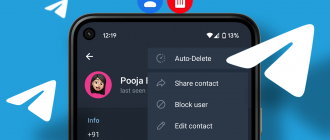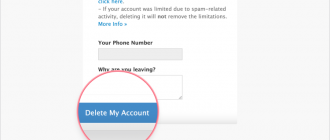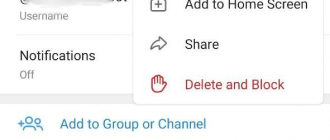Telegram allows users to create their own channels for broadcasting content to a specific audience. These communities can serve a wide range of purposes: from sharing the latest news and updates to promoting businesses or hosting interest groups dedicated to specific topics. But what do you do when your once successful project loses relevance, and the desire to continue fades? Perhaps you have decided to change your direction of activity, or you are simply tired of the endless race for subscribers and likes. In any case, the time comes to put an end to it and close this chapter of your life. Regardless of the reason for such a decision, it is important to understand how to properly delete a channel in Telegram from your computer or mobile device. Although this process may seem simple, even seemingly simple tasks can sometimes pose unexpected challenges.

How to delete your Telegram channel
Over time, the need to delete a Telegram channel may arise for various reasons. Perhaps the channel, which was once very relevant, no longer fits your tasks. Or maybe the channel has fulfilled its function, and you are ready to move on to new projects. In such cases, the logical next step would be to delete the channel. Fortunately, Telegram offers built-in features to optimize this process. Although deletion does not require advanced technical skills, it is important to carefully follow the instructions to avoid unforeseen consequences, especially for channels with a significant subscriber base.
Instructions for deleting your Telegram channel
The process of deleting a Telegram channel is quick and can be completed in just a few minutes. However, it is important to remember that it is irreversible. Therefore, it is extremely important to carefully consider this decision and explore alternative options before proceeding with the deletion.
On a computer
Recommendations before deleting:
- Think over the decision. Understand that deletion is final. Consider alternative options, such as transferring channel management instead of deleting it;
- Back up content. Use Telegram bots or third-party tools to archive your channel’s content. This step is crucial for preserving valuable information that may be needed later;
- Notify your subscribers. Announce the upcoming deletion to give your subscribers time to save any important content from the channel.
Deleting your channel:
- Open the Telegram desktop app or web version;
- Go to the channel you want to delete and access its settings;
- Scroll down to the “Delete Channel” option at the bottom and confirm.
On a phone
Mobile devices offer unmatched convenience and flexibility, and managing Telegram channels on the go is no exception. The process of deleting a channel on mobile devices is similar to the desktop version, with some minor variations depending on your operating system.
How to delete a channel in Telegram on Android:
- Launch Telegram and go to the channel profile;
- Press the menu with three dots and select “Delete Channel”;
- Confirm your decision.
How to delete a Telegram channel on iOS:
- Find the channel in Telegram and enter its settings;
- Scroll down to “Delete Channel” and press to confirm.
How to delete a message in a Telegram channel
In addition to deleting entire channels, Telegram also allows you to delete specific messages within them. This feature is especially useful for maintaining the relevance and clarity of your channel’s content, making it more attractive to both current and potential subscribers. To delete a message without leaving traces:
- Find the message: go to the message you want to delete in your channel;
- Press and hold (or right-click on the desktop) the message to open the context menu;
- Select “Delete,” then choose whether to delete the message for all participants (if you have the necessary permissions) or just for yourself.
Consider archiving. Before deleting important messages, think about archiving them. This can involve copying the message text to a safe place or using a special archiving tool.
Conclusion
We have discussed how to delete a channel from Telegram and would like to emphasize again that this is a serious step. Everything you have shared—messages, media files, links, and the entire history of the channel—will turn into digital dust scattered across the vast expanses of the Internet. It will be as if every piece of your content never existed.
Before making the irrevocable step and deleting your channel, think: are you losing something valuable? Perhaps it is worth creating a backup of important materials or transferring ownership of the channel to a trusted person. Perhaps the best option would be a temporary “freeze” of the channel’s activity, allowing you to resume work with new energy in the future. Deleting a Telegram channel is not just a simple action of swiping and touching; it is a final and irreversible decision. One careless move can erase a part of your digital legacy without the possibility of recovery.
Therefore, approach the deletion process with full responsibility. Carefully weigh everything, taking into account the long-term consequences of your decision.
If you have come to a firm and unshakable conclusion, act decisively, but without haste.