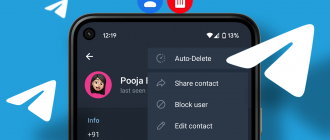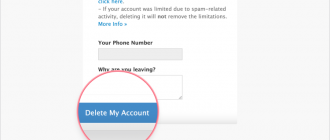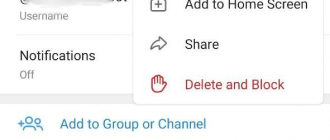Telegram not only allows for message exchange but also for clearing chat history. In this article, we will explain in detail how to permanently delete a chat in Telegram, what to do if you accidentally delete important correspondence, and answer other frequently asked questions on this topic. We will explore various methods for deleting chats in Telegram—from basic to more advanced ones. You will learn how to permanently get rid of unwanted dialogues, how to recover accidentally deleted messages, and how to delete a chat from the interlocutor’s side. Additionally, we will share tips on effectively managing your conversations and maintaining order in the messenger.
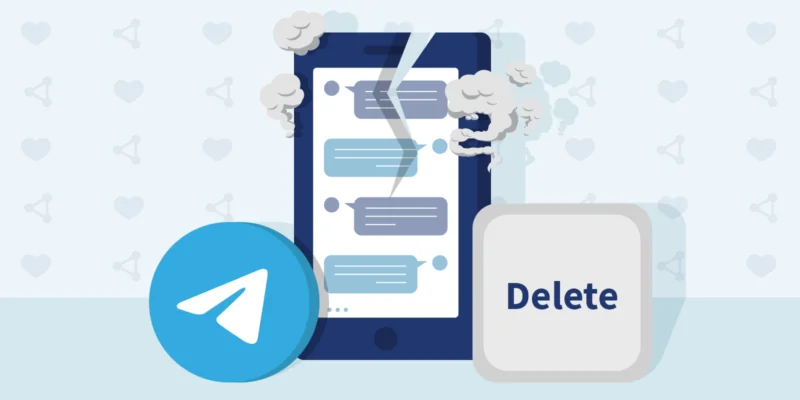
How to Permanently Delete a Chat in Telegram
There are several ways to completely get rid of an unwanted chat in Telegram:
Through the chat menu:
- Open the required chat;
- Click on its name at the top of the screen;
- Select “Delete chat”;
- Confirm your decision.
Through the list:
- Find the chat you want to delete in the general list;
- Swipe left;
- Click on the trash bin icon;
- Confirm the action.
Through Telegram settings:
- Go to Telegram settings (icon with three stripes at the top left);
- Select “Settings”;
- Go to “Privacy”;
- Click “Clear chat history”;
- Choose the chats you want to delete;
- Click “Clear history”.
After this, all correspondence, media files, and other data will be irretrievably deleted from your device. It’s important to understand:
- Deleting a chat does not mean blocking the interlocutor’s account. They can still write to you;
- Deleting group chats will remove them only for you, but they will remain for other participants;
- Telegram synchronization between devices may lead to automatic restoration. Disable synchronization before clearing.
Why a Chat in Telegram Cannot Be Deleted
Usually, there are no problems with deleting chats. However, in some cases, the messenger may refuse to delete the conversation. Here are some reasons why a chat in Telegram cannot be deleted:
- Weak internet connection. Make sure your device is connected to the internet. Telegram cannot delete a chat without connecting to the server;
- Synchronization between devices. If you use Telegram on multiple devices, a chat may automatically restore from one of them. Disable synchronization in the settings before deleting;
- App cache and data. If nothing is deleting, try clearing Telegram’s cache and app data in your phone’s settings;
- Outdated version. Ensure you have the latest version of the messenger installed from the official app store. Update Telegram if necessary.
If none of the above helps, try reinstalling the app or contacting Telegram support.
What to Do If You Accidentally Deleted a Chat in Telegram
Many users have accidentally deleted an important chat with necessary information at least once. Unfortunately, it is impossible to recover deleted correspondence in Telegram unless you have a backup.
The only thing you can do in such a situation:
- Look for parts of the deleted chat in other conversations and channels where you might have forwarded messages;
- If you are part of a group chat, ask other participants to forward you the needed messages;
- Contact the interlocutor. Perhaps they have a copy of your correspondence and can share it;
- Search for the chat cache on your device through file managers. But be prepared that finding anything valuable is unlikely.
In any case, it is always better to export important conversations (both personal and group) to a separate file through Telegram settings beforehand. This way, you can always restore the correspondence in an emergency.
Can You Restore a Deleted Chat in Telegram
As we mentioned earlier, you can only restore a deleted chat if you have a backup. To do this:
- Go to “Settings” in Telegram;
- Select “Advanced” – “Backup”;
- Click “Show all backups”;
- Select the file with a copy of the needed correspondence;
- Click “Restore”.
Keep in mind that in the free version of Telegram, you can only create backups of text messages without attachments. For a full backup of chats, you need to subscribe to Telegram Premium.
How to Know That a Chat Has Been Deleted
It is very easy to find out that an interlocutor has deleted a personal chat with you. It will simply disappear from the list.
With group chats, the situation is different. If you simply delete it, it will disappear from your list but remain for other participants.
To completely get rid of a group chat, you need to:
- Open it and click on its name;
- Select “Manage Group”;
- In the “Participants” section, remove all interlocutors;
- Click “Delete Group”.
After that, the chat will disappear for all participants. How will they know that a chat has been deleted in Telegram? Very simply, they will receive a notification that the chat was deleted by the creator.
Summary
In conclusion, it can be said that Telegram provides users with extensive options for managing their chats and chat history. The messenger allows you to delete both individual messages and entire dialogues, and this can be done in various ways—through the menu, by swiping it in the general list, or through app settings.
However, it is important to remember that deleting a chat leads to the irreversible loss of all data contained in it. Therefore, before deciding to take this step, it is necessary to carefully weigh all pros and cons. In the case of group chats, it should be considered that their deletion will only affect you, while the conversation will remain for other participants.
There are ways to recover lost information, although they do not guarantee 100% success. The most reliable method is to regularly create backups of important conversations. This will allow you to quickly restore the conversation in an emergency and avoid losing valuable data.
Despite some nuances and limitations, the ability to delete chats in Telegram is an important feature that ensures the privacy and security of users. Proper use of this tool will help effectively manage your digital space and protect personal information from prying eyes. It is worth noting that Telegram’s capabilities for managing chats and messages are among the widest of all popular messengers. This makes it an attractive choice for those users who value privacy, security, and ease of communication. However, as with any other tool, it is important to use these capabilities consciously and responsibly, always remembering the potential consequences of your actions.