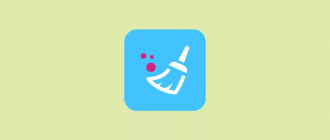In today’s world, where privacy and confidentiality are becoming increasingly important, the ability to hide certain chats in messaging apps like Telegram can be extremely useful. In this article, we will take a detailed look at how to hide a chat in Telegram on your phone using the messenger’s built-in functionality.

How to hide a chat in Telegram on your phone
Imagine a situation where your phone ends up in the hands of curious friends or colleagues. They start browsing through your Telegram conversations and suddenly stumble upon personal or business chats that you would prefer to keep secret. Awkward situation, isn’t it?
But there is a way to protect yourself from such situations – hide private chats and subscriptions in Telegram. This will help maintain your privacy and won’t raise unnecessary questions from those who may have access to your phone.
So, let’s figure out how to hide a conversation in Telegram on your phone. To do this, we need the archiving function that is available in the app. The process is slightly different for Android and iOS devices, so let’s consider both options.
On Android
To hide a chat in Telegram on an Android device, follow these steps:
- Open Telegram and find the chat you want to hide;
- Press and hold on it until a checkmark appears;
- If necessary, select other chats that you also want to hide;
- Tap on the box with an arrow at the top of the screen to move the selected chats to the archive;
- Long press on the archive and select “Hide from list” so that it doesn’t appear in the general chat list;
To see the hidden archive, pull down the first chat in the list until the archive appears above it. If you need to hide the archive again, simply swipe it up or swipe from right to left.
On iPhone
The process of hiding chats in Telegram on iOS devices is slightly different:
- Open Telegram and tap the “Edit” button in the top left corner;
- Select all the chats you want to hide;
- Tap on the “Archive” menu;
- If the archive has a blue icon and is pinned to the list, long press it for a few seconds and select “Hide from list”.
To see the hidden archive on iOS, pull down the first chat. If there is no search bar above the chats, pull down twice: first the search bar will appear, and then the archive. To hide the archive again, swipe it up.
It’s important to remember that hidden chats can still be found through a search by name. If there is a risk that someone will thoroughly examine your Telegram account, it’s best to completely delete suspicious conversations and channels.
Why is it necessary to hide conversations
There are several reasons why you might need to hide a chat in Telegram:
- Maintaining confidentiality. If you don’t want outsiders who have access to your phone to see certain conversations;
- Protecting personal space. If you have chats containing personal or sensitive information (for example, conversations with close people, discussing health issues, financial matters), hiding such conversations will help maintain your privacy and avoid awkward situations;
- Organizing chats. Archiving inactive or unimportant chats helps keep the list of conversations tidy and makes navigation easier.
Let’s sum it up
In our digital age, when smartphones have become an extension of ourselves and messaging apps are the primary means of communication, the ability to protect our virtual space is becoming a vital skill. And Telegram, with its wide range of privacy features and settings, gives us all the tools to do so.
Hiding chats is like an invisible lock on the door of your personal office in the messenger. It’s an opportunity to decide for yourself who to let into your virtual space and who not to. And while this lock may not be absolutely impenetrable, it will reliably protect your conversations from accidental and not-so-accidental glances.