Many people prefer not to disclose their personal phone numbers online to avoid unwanted contacts and maintain their privacy. In an era of constant privacy threats, many are wondering, “How to hide your number in Telegram?”. Protecting personal data has become particularly relevant in a period when scammers regularly and actively try to access important information. Compared to other popular messengers like WhatsApp or Viber, Telegram offers more flexible and advanced privacy settings. For example, it is impossible to completely hide your number in WhatsApp, and in Viber, this feature is only available in the paid version of the app. Let’s figure out how to hide your phone number in Telegram.
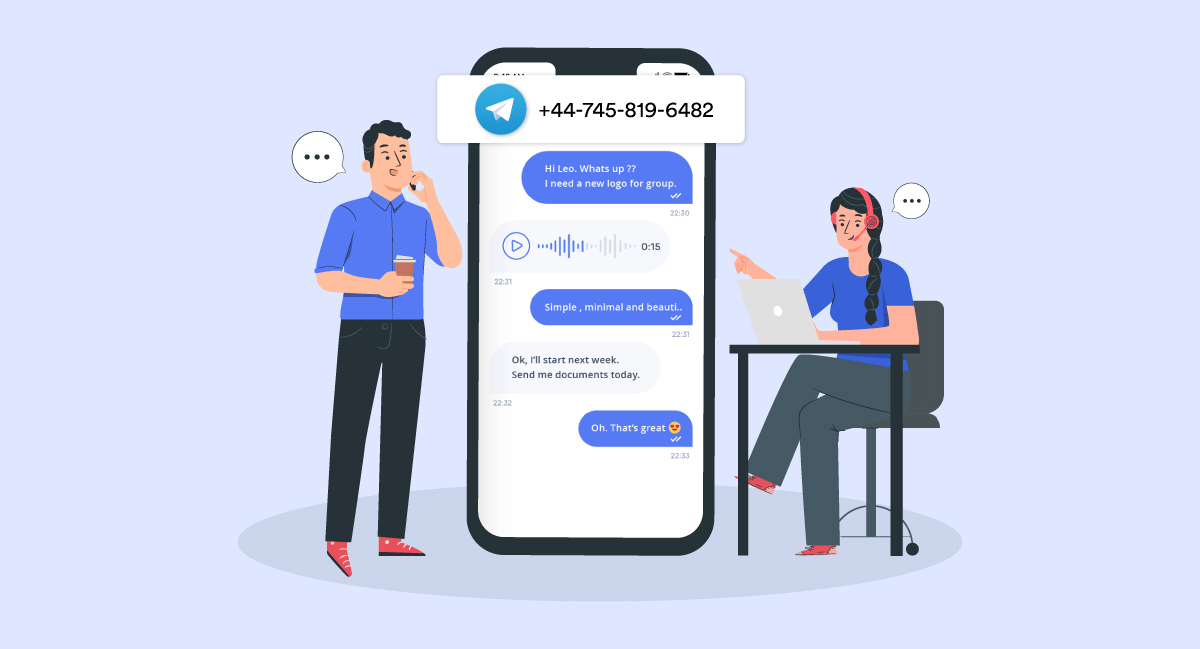
How to hide your number in TG
Before diving into the instructions, let’s consider some aspects to keep in mind. By hiding your number, you may face certain limitations in using the app. Others will not be able to find you if they do not know your username. But do not worry – this problem can be easily solved by creating a public link to your Telegram profile.
Let’s consider real stories that show how useful the feature of hiding your number can be. Imagine you shared your number with an acquaintance for work purposes, but later they started bothering you with personal messages and calls at inappropriate times. Thanks to the ability to hide your number, you can cut off unwanted communication without fearing further harassment. Last but not least: remember that complete anonymity on the internet is practically impossible. Even if you have hidden your phone number in Telegram, it does not mean you are fully protected from potential threats. Be careful when communicating with strangers, do not share personal information, and always verify the authenticity of the information received. Now that we have discussed the potential pros and cons of hiding your number, let’s move on to the step-by-step instructions. Depending on whether you are using Telegram on a smartphone or a computer, the process of setting up privacy may differ slightly. Let’s start with the guide for mobile devices.
On the phone
- Open the app and select “Settings”;
- Go to the “Privacy and Security” section;
- Click on “Phone Number”;
- In the window that appears, select who can see your number: all users, only contacts, nobody;
- If you chose “Nobody”, a new setting will appear – “Who can find me by my number”. You can set this to “My contacts” so that random users who have added your number cannot link your Telegram profile to your personal number;
- You can configure lists of users who will always see your number, even if you have hidden it from everyone. To do this, click on “Add users or groups” and select the necessary contacts or chats.
If your number is already in another user’s contacts, they will see it regardless of privacy settings. However, with the latest update to Telegram, there is now the possibility to completely hide your number, even from those who have already added you to their contact list.
On the computer
- Open the application on your PC and click on the menu in the upper left corner;
- Go to “Settings”;
- On the left side of the window, select “Privacy and Security”;
- Click on “Phone Number”;
- Choose who can see your number;
- If you chose “Nobody”, an additional setting “Who can find me by phone number” will appear. Set it to “My contacts” so that random users cannot link your profile to your personal number;
- If necessary, add exceptions by clicking on “Add users or groups”. Selected contacts or chats will always see your number, even if it is hidden from others.
Conclusion
In conclusion of our technical exploration into the privacy settings of Telegram, it becomes clear that the ability to hide your phone number is an effective tool for protecting your privacy in the dynamic world of online communications. The messenger gives us the right to control who can contact us directly, like a reliable filter screening out unwanted contacts. But, as in real life, one precaution is not enough for full security. A comprehensive approach is necessary: use strong passwords, regularly update the app, and be mindful when communicating with strangers. The Telegram developer team tirelessly works on improving data protection, implementing advanced encryption technologies, and promptly addressing any potential security vulnerabilities. Their meticulousness and dedication to ensuring maximum confidentiality make Telegram one of the most reliable messengers in the digital space.
By applying the knowledge gained from this article, you can competently set up hiding your phone number and confidently control your personal information. But remember, being online requires constant vigilance and a responsible attitude toward your data. So, boldly proceed with setting up your privacy in Telegram and enjoy safe communication. Remember, managing your privacy is in your hands, and it is up to you to decide whom to allow into your digital space!





