In the era of rapid development of digital technologies and growing concerns about online privacy, messengers play a key role in ensuring the protection of users’ personal data. Among the many available platforms, Telegram stands out for its tireless pursuit of providing advanced privacy tools and settings. If you are also one of those who value their privacy and want to keep their online activity secret, then you have probably wondered: is it possible to hide the visit time in Telegram? In this article, we will find out how to cover digital tracks and master the art of secrecy in the messenger. We hope that our work will contribute to raising the standards of privacy protection in messengers and will help create a safer digital environment for all users.
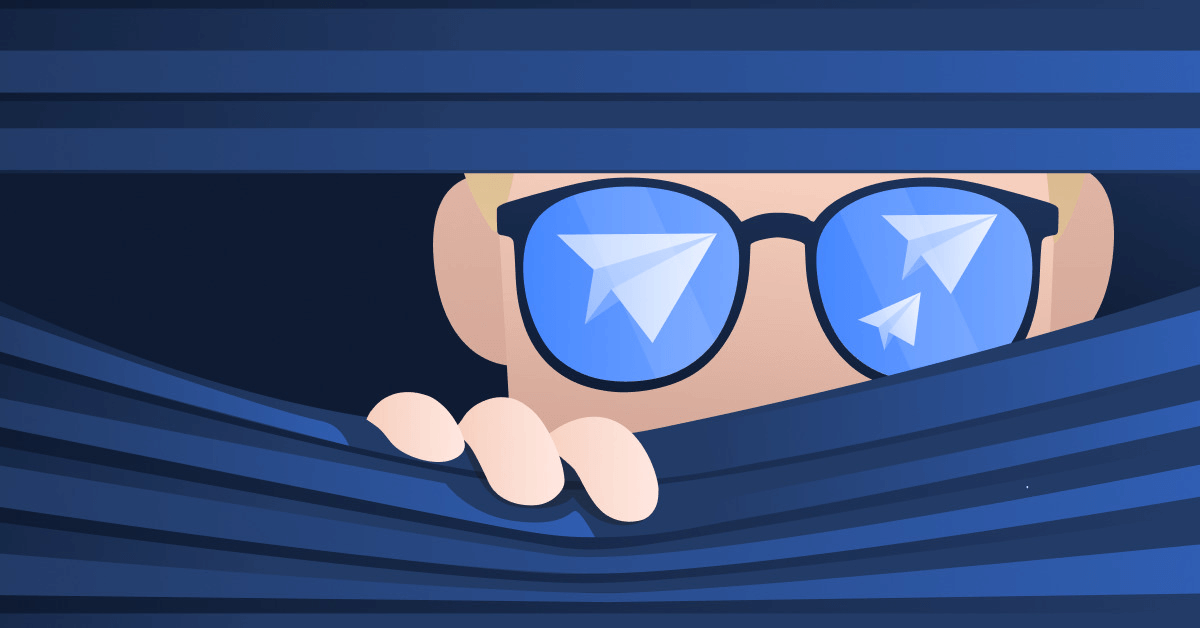
How to hide visit time in Telegram
How to hide visit time in Telegram? The application offers several ways to hide visit time completely free of charge. The main option is to hide it from all users at once, so that no one can see when you were last online. To do this:
- Open Settings;
- Click on “Privacy”, then “Last Seen”;
- Enable the “Nobody” option and, if necessary, add exceptions.
After that, no one, except for the contacts added to the exceptions, will see under your name when you last visited the messenger.
However, hiding visit time from everyone is not always convenient. It will be much more practical to hide it only from strangers by setting a checkmark next to the “My contacts” option instead of “Nobody”. But keep in mind that among your phone numbers, there may be random people whom you have seen only once. In Telegram settings, you can create a list of contacts who will always see your online status and last visit time, regardless of general privacy settings. This is convenient if you want to stay in touch with certain people, but at the same time maintain privacy for others.
How to hide visit time in Telegram on a phone
To hide visit time in Telegram on a phone, you need to follow these steps:
- Go to Settings;
- Go to the “Privacy and Security” section;
- Select the item “Last Seen & Online”;
- In the opened menu, set the value to “Nobody”.
Also, Telegram allows you to set a timer for automatic deletion of an account in case of a long absence of activity – from 1 month to 1 year. This will make your profile completely hidden after the set time has elapsed.
On computer
The algorithm for hiding visit time in the desktop version of Telegram is slightly different from the mobile application:
- Open Telegram on PC;
- Click on the menu in the upper left corner;
- Select “Settings”;
- Go to the “Privacy and Security” tab;
- In the “Last Seen & Online” section, select “Nobody”.
Next, as in the mobile application, you can add exceptions or enable the option to show visit time only to selected contacts. The option to automatically delete an inactive account is also available.
In addition, in the desktop Telegram, there is an option to completely disable the display of visit time. To do this, you need to:
- Open the menu;
- Select “Settings”;
- Go to the “Advanced” section;
- Disable the option “Show last seen time in profile”.
Additional ways to hide visit time
If you want to completely hide your presence in Telegram from a certain user, you can simply block them. Then they will not be able to see your visit time, avatar, or any other information about you. Instead of the date of the last visit, the blocked user will see the inscription “Was online a long time ago”.
You can block a contact in two ways:
- Go to Settings > Privacy > Blocked Users. Click “Block User” and select the desired contact;
- Open a chat with the user you want to block. Click on their name at the top, then on the three dots in the upper right corner and select “Block”.
Also, Telegram allows you to hide from the interlocutor the time of reading their messages. However, it is not possible to completely disable read receipts, as in WhatsApp. But you can do the following:
- Open Settings > Privacy;
- Select “Last Seen”;
- In the list, click “Hide read receipts”.
In this case, the interlocutor will see two checkmarks about the delivery and reading of the message, but will not be able to find out the exact time when you opened it. However, you yourself will not see the time of reading your messages by the interlocutor if you do not subscribe to Premium.
Another way to read a message unnoticed is to hold the contact icon in the chat list. Then the contents of the last message will be visible in the drop-down preview, but the read status will not be sent.
Privacy settings of a Premium account
Users with a Telegram Premium subscription get extended privacy settings. In particular, they can:
- Hide their message read time, but still see the read time of other users (if they allow it in the settings);
- Show their online status and visit time only to certain contacts from the list, rather than to everyone;
- Restrict the ability of other users to forward their messages and media files;
- Prohibit taking screenshots of correspondence;
- Make their profile completely private.
Please note that if a user with a regular subscription hides their read time through the setting “Last Seen” > “Hide read receipts”, then it will not be visible to anyone, even to Premium account holders.
Conclusion
So, our study of Telegram’s capabilities in the field of privacy protection has come to its logical conclusion. We conducted a thorough analysis of the available tools and settings that allow users to ensure a high level of privacy when using this messenger. In the course of our research, we examined in detail such aspects as hiding visit time, restricting access to the profile, as well as implementing two-factor authentication. These measures are only part of Telegram’s comprehensive approach to protecting user data, which includes many other technical solutions and security protocols.
We came to the conclusion that Telegram provides users with a wide range of options for adjusting privacy in accordance with their individual needs and preferences. The flexibility of settings and the constant improvement of protection mechanisms demonstrate the commitment of the messenger’s developers to the principles of confidentiality and security of user data. However, despite the impressive arsenal of tools provided by Telegram, it is important to remember that the effectiveness of privacy protection ultimately depends on the awareness and responsibility of users themselves. Competent use of available settings, regular updating of the messenger, and following security recommendations are key factors in ensuring reliable protection of personal data and confidentiality of correspondence.





