Imagine this scenario: you send a message to a friend on Telegram, but instead of the usual two check marks, you only see one. Hours, and days pass, and there’s no response. You try to call, but the call disconnects before it even begins. Sound familiar? You may have encountered a block on Telegram. Being blocked is unpleasant. It’s like being locked out without even being told you’re no longer welcome. It’s especially hurtful when it’s someone with whom you had a warm relationship. But the most frustrating part of this situation is the uncertainty. Unlike many other messengers and social networks, Telegram does not send notifications about blocks. There is no corresponding alert in the conversation, so to understand that you have been blocked, you need to look for other signs. In this article, we will tell you how to find out if you have been blocked on Telegram.
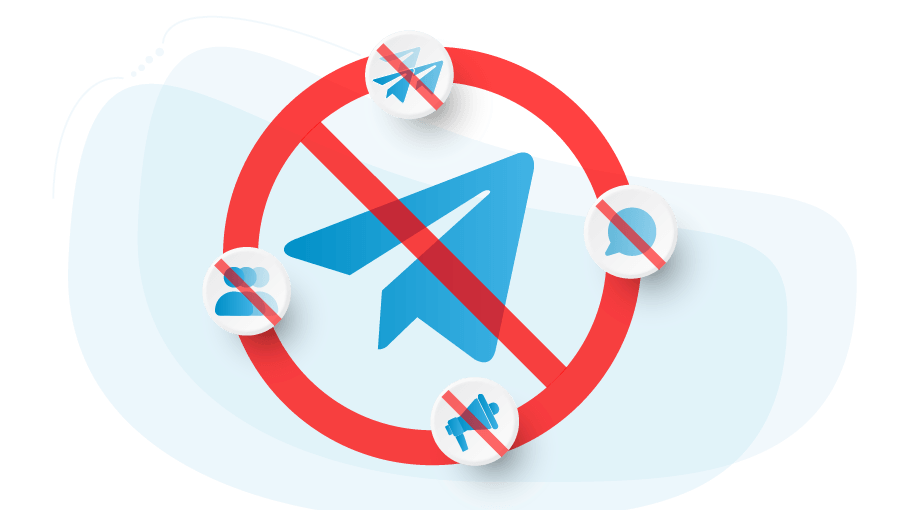
How to understand that you have been blocked on Telegram
How to know if you have been blocked on Telegram:
- Check the user’s status. If in the dialogue the last visit time of the user says “last seen long ago,” it’s very likely that you have been blocked. This confirmation method is particularly relevant if you are sure that the user was online very recently;
- Try to open the user’s profile photo. In a personal dialogue or any other chat, try to open the profile photo of the required user. If you can’t view the photo, you are likely blocked;
- Check by sending a message. After sending your message, it will still be sent to the server, but if the user has blocked you, even after several days, there will be only one check mark next to the message. If the user “hasn’t read” your dialogue for a long time, there’s a chance you are blocked;
- Make a call check. To check for a block, you can also use an audio call in Telegram. If after many attempts to call the user the process is disconnected even without ringing, most likely, you are blocked;
- Look from another number. Try to view the photo and status of the user from another phone or number. If the photo and last visit are normal, you are definitely blocked.
It’s important to understand that all these methods indicate a block only collectively. That is, if only one point matches, don’t jump to conclusions, as there may be an error that will correct itself over time.
Signs indicating a block on Telegram
Here’s how to almost certainly understand that you have been blocked on Telegram:
- You cannot find the user by their ID;
- The avatar and other photos of the user disappear. If blocked, you will not see the avatar and other photos set by the user earlier. The “About Me” section will also not be displayed. But this could also be unrelated to a ban – perhaps the interlocutor just decided to delete their profile photo and information about themselves or hid them in privacy settings;
- You can’t add the contact to a group. If you try to add a user to a group chat, but they do not appear in the list of participants – this is another sign of a block. Again, it could be due to privacy settings – the user might have forbidden adding themselves to groups;
- The call does not go through and immediately shows “Failed to call” or “Call failed.” As mentioned above, the inability to get through by audio or video likely indicates a ban.
What to do if you have been blocked on Telegram
So, you are convinced that you are on a user’s blacklist on Telegram. What to do next?
Essentially, your options for communicating with this contact are severely limited. While you are blocked:
- The user will not see your messages. Even if you are unblocked later, messages sent during the ban will not reach and will not be displayed;
- You cannot call the user who blocked you, neither by audio nor video. The call will not even appear in their list of missed calls;
- You cannot add the contact to group chats;
- You will not see the user’s avatar, photos, information about them, and their history (even if they are public).
Essentially, the only way to resume communication is to ask the user to unblock you, contacting them through another communication channel or through mutual acquaintances. If this is impossible or undesirable, then you just have to accept the block.
Some users try to circumvent the block by creating a new Telegram account. However, this is not the best solution for several reasons:
- The new account may also be quickly blocked if the user realizes it’s you;
- Creating fake accounts to circumvent a ban can be seen as stalking and violating messenger rules;
- This way, you are unlikely to establish a constructive dialogue and find out the reasons for the block. On the contrary, you might make the relationship even worse.
Therefore, the best way out in this situation is to simply accept the block as a fact. It means the user had reasons to act this way, and you should respect their decision. Do not try to restore communication at all costs if the interlocutor clearly does not want it. Direct your attention to other people and matters.
Let’s summarize
In conclusion, a block on Telegram is not a tragedy. Yes, it’s unpleasant, especially if it involves someone dear to you. But don’t dwell on it. After all, everyone has the right to choose who to communicate with and who not to. Respect other people’s personal boundaries, even if you disagree with something. Life goes on without the ability to write to someone on Telegram.





