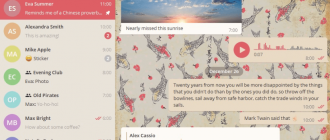Messengers like Telegram allow us to stay connected with friends, family, and colleagues, wherever we are. However, to take full advantage of this popular application, you must go through the authorization process. This raises the question: how do you log into Telegram by phone number? Don’t worry, we’ll delve into this question in detail and provide you with step-by-step instructions that will help you easily and safely log into Telegram by phone number. Whether on a mobile device or computer, you will learn how to log into the app and start communicating with loved ones and colleagues. So get ready to dive into the world of instant messaging and learn all the nuances of logging into Telegram by phone number!
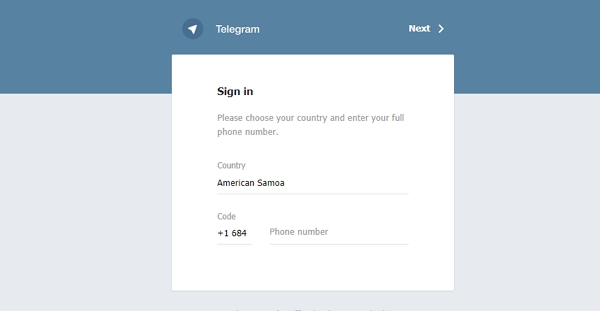
How to Log into Telegram by phone number
Logging in by phone number to Telegram online won’t take much time. At first glance, this may seem like a simple task, but in reality, there are several nuances to consider. Perhaps you’ve encountered a situation where you need to log into Telegram on a new device or when you do not have access to your phone number. Or maybe you just want to know how to ensure maximum security for your account.
Necessary steps
- Download the Telegram app on your mobile device (Android or iOS) or computer;
- Launch the app and select your country in the “Country” field. It is important to choose the correct country to display the correct international code;
- Enter your mobile phone number in the input field;
- Press the “Next” button;
- Within a few seconds, you will receive an SMS message with an access code to the provided phone number;
- Enter the received access code in the appropriate field and press “Next”;
- After successful authorization, you will be able to log into Telegram and start using the messenger.
Note that when logging into Telegram from a new device, you will need to repeat this authorization process using your phone number and access code.
If you prefer to use the web version or the desktop application of Telegram, the process is similar. Open the web version or launch the desktop app, click “Start Messaging”, enter your phone number, click “Next”, and enter the access code sent to you.
Let’s summarize
In modern life, messengers have become an integral part of our daily communication. Telegram is one of the leaders in this field. The developers of Telegram pay special attention to the protection of user information, therefore they recommend always using the logout function (Logout) after finishing work in the application. This will prevent unauthorized access to your profile in case of loss or theft of the device.
The authorization process in the app by phone number is simple and intuitively understandable even for those who are new to Telegram. A few simple steps – choosing a country, entering a number, and confirming the code from an SMS – and you can dive into the world of instant messaging, photo sharing, and file transfers.
But Telegram is not just a convenient messenger. Its developers pay special attention to the security and confidentiality of user data. The ability to log in without a phone number and access code, and the recommendation to log out after each session, reflect a serious approach to protecting personal information. Telegram offers additional features to ensure the security and confidentiality of your data. You can log into your account without a phone number and access code if you have not logged out of the profile before or have access to the computer version of the messenger.
By following the instructions outlined in this article, you can easily and without concerns use all the advantages of this popular messenger, staying connected with important people around the world.
Whether you are new to Telegram or an experienced user, knowing the process of logging in by phone number will help you stay connected with loved ones and colleagues at any time and in any place. Following the simple instructions outlined in this article, you will be able to easily authorize in the messenger and enjoy all its benefits.