Today, everyone knows that Telegram is not just another application; it’s a powerful set of features that can change the way you communicate with your audience and create an active community around your brand, interests, or cause. At the heart of Telegram’s appeal is its ability to create diverse and dynamic chats. Whether you aspire to create an exclusive inner circle or build a broader network and engage with a global audience, Telegram has you covered. In this detailed guide, we’ll explain how to create a chat in Telegram, exploring the advanced features and tools the platform offers to take your chat to the next level.
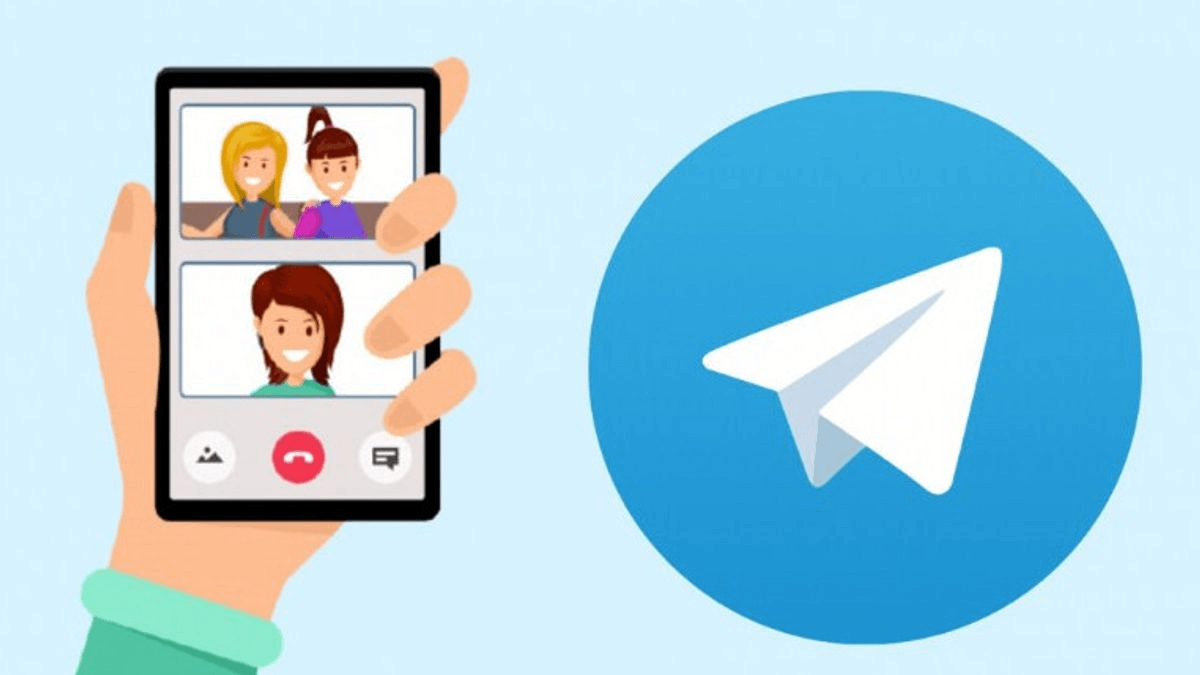
- How to create a chat in Telegram: types of chats
- How a chat differs from a group
- Group chat in Telegram
- Open chat
- Closed chat
- Chat with yourself
- Creating general chats in Telegram on a smartphone and computer
- How to create a closed (private) chat in Telegram
- How to invite to a chat via a link
- A few tips for effective use of chats
- Conclusions
How to create a chat in Telegram: types of chats
Telegram offers several types of chats, each with its own unique features and purpose:
- First comes the general chat. It’s perfect for simple communication between two people. Messages are stored in the cloud, ensuring access from any device;
- Next, group chats are suitable for large groups of up to 200,000 people. They’re ideal for work teams or friends. They make it easy to manage participant rights and pin messages;
- There are also open chats, accessible to everyone via a public link. They can accommodate just as many participants and offer advanced administration features.
- Closed chats, in turn, are private. They can only be accessed by invitation. This creates an additional layer of confidentiality;
- Secret chats provide end-to-end encryption. They’re ideal for transmitting sensitive information, as messages are not stored on servers;
- Finally, a chat with yourself is a unique tool for organizing information. It helps store important notes and files, accessible from anywhere.
How a chat differs from a group
Chats and groups in Telegram, although similar, have important differences:
- Chats are intended for dialogue between two people. Groups, on the other hand, can include up to 200,000 participants;
- Access to a personal chat is opened through the contact list. To join a group, you need an invitation or a public link;
- In groups, you can appoint administrators and moderators, set up permissions. Personal chats do not imply such functions;
- Group chats offer additional features: pinning messages, mentions, shared media. Personal chats are more suitable for confidential communication.
Group chat in Telegram
It offers wide opportunities for communication. They allow users to delve into various topics, share opinions, exchange information, files, and links. Moreover, the privacy settings of the group can be easily configured. Users have the ability to set their group as public or private, adapting the level of privacy to their needs.
Furthermore, Telegram allows for detailed customization of administrator rights. This setting extends to access to various chat features, ensuring a personalized approach for each group. For public groups, creating a permanent link is a distinguishing feature. It offers open participation, allowing any interested person to join the conversation without hindrance.
Upgrading to a supergroup is another notable feature. It expands the possibilities for group management and moderation. This is especially useful as the number of participants grows, ensuring smooth operation and interaction.
Creating a group chat in Telegram opens the way to a reliable communication channel. It is perfect for friends, family, colleagues, or any group of like-minded individuals seeking a common space to interact.
Open chat
Open chats are available for search and joining by all Telegram users. They become a platform for large communities, fan groups, and public discussions on various topics. Chat creators or administrators can set up a permanent link so that anyone who wants to join can do so without the need for a personal invitation. Such chats are ideal for disseminating information. They help in public initiatives and marketing campaigns.
Closed chat
Closed chats are created for confidential communication. Access to them is open only through a special invitation link or after approval by the administrator. These chats are ideal for personal communication, work projects, family groups, or closed communities. In such groups, privacy and control over the composition of participants are paramount. In closed chats, information management is carried out more strictly. This ensures a high level of privacy in communication.
Chat with yourself
A chat with yourself, also known as “Saved Messages,” serves as a personal notepad. It allows you to send messages, files, links, and reminders to yourself. This feature proves to be an incredibly convenient method of storing information for later use. Notably, this chat becomes automatically available to you after registering with Telegram.
How to use it:
- To use this feature on mobile devices, simply open the app menu. This can be done by tapping on the icon with three horizontal lines located in the top left corner of the screen. You will find “Saved Messages” right at the top of the menu, making it easily accessible;
- In the desktop version, accessing your “Saved Messages” is just as simple. This feature occupies a prominent spot at the top of the chat list. Alternatively, you can access it through the menu. To open this menu, click on the three horizontal lines. Such versatility ensures that regardless of the device, your personal data storage solution will be just a few clicks away.
Creating general chats in Telegram on a smartphone and computer
How to create a chat in Telegram on a mobile phone (iOS and Android):
- First, go to the “Chat” tab;
- Then tap on the message icon located in the bottom right corner and marked with a pencil;
- In the menu that appears, select “New Group” if you want to create a group chat. Additionally, you can tap on a specific contact if you want to start a personal conversation;
- If you decide to create a group, the next step will be to add participants from your contact list. After that, you need to assign a name and choose an image for the group;
- The last step is to save the chat, finalizing the creation of the new group.
How to create a Telegram group chat on a computer (in the app or web version):
- Click on the menu icon;
- Select “New Group” or “New Channel,” depending on what you want to create;
- If you’re creating a group, add at least one participant. This is necessary to create the group, but the participant can be removed later;
- Specify a name;
- Configure the group type: private (set by default) or public. For a public group, you need to set a short link.
Further settings can be changed in the corresponding settings section.
How to create a closed (private) chat in Telegram
As we already mentioned, in Telegram, there are two types of closed chats – private groups and secret chats. How to create a closed-type Telegram chat? Here are the instructions:
- When creating a new group chat, select the “Private Group” type (this is the default value);
- Add the desired participants from your contact list or by username;
- Set a name and save.
Private groups are convenient for confidential communication in small circles. Outsiders cannot find them in search or join via a link. You can only get into the chat by invitation from the administrator.
To initiate a secret chat, start by opening the profile of the user with whom you want to have a confidential conversation. Then tap on the icon with three dots located in the upper right corner and select “Start Secret Chat.” After that, you will need to confirm the creation of the chat. It’s important to note that all messages in this chat will be protected by end-to-end encryption and tied to the specific devices of the participants.
Secret chats have interesting additional functionality:
- If you take a screenshot of the conversation, the other participant will receive a notification;
- There is an option to set automatic deletion of messages and multimedia files after a certain period, which further ensures the confidentiality of your messages;
- The conversation cannot be forwarded outside the chat.
Given these robust security measures, secret chats are the best choice for exchanging confidential information. Conversely, private groups serve more for private discussions within small communities, providing a secure but more open environment for communication.
How to invite to a chat via a link
For group chats:
- Open the chat;
- Tap on the group name at the top of the screen to open its profile;
- Select “Invite to Group via Link” or “Create Link” (the exact name may vary depending on the app version);
- Copy the generated link and share it with those you want to invite. You can also tap on the social network buttons or “Share.”
For channels:
- Go to your channel’s profile by tapping on its name;
- Select “Share Link” or find the channel management section where you can obtain the invitation link;
- Copy and share the link with potential subscribers.
A few tips for effective use of chats
- Use the pin function for important messages. This is convenient for rules, FAQs, or important announcements;
- Create custom folders. This makes it easier to organize chats: work, personal, thematic;
- In Telegram, there are many bots that simplify moderation: they remove spam, filter language, welcome new participants;
- In active chats, notifications can be distracting. Customize them: turn off sound, vibration, or completely mute chats;
- For owners of large public chats, audience growth statistics, engagement, and other metrics through third-party analytics tools are useful.
Conclusions
With the help of various types of chats, you can create a space for discussing published materials, increase subscriber engagement, and gather valuable feedback. And the use of special tools makes the process even more convenient and functional. We recommend studying all available types of chats and experimenting with their settings to find the optimal configurations for your tasks. Don’t be afraid to try new features and keep an eye on updates – Telegram regularly adds useful options for chat administrators and users. The platform’s developers are constantly improving the functionality and adding new possibilities that can be useful for chat administrators and participants.
Study the available types of chats, try different settings, gather feedback from subscribers – and you will definitely find the optimal configuration that will allow you to create a thriving and engaged community on Telegram. Remember that the success of your chat depends on your willingness to experiment, adapt, and listen to your audience. Good luck in building your ideal communication space on Telegram!





