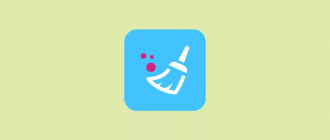From this article, you will learn a step-by-step algorithm for creating and distributing a link to your Telegram channel. You will receive specific recommendations and ideas that you can immediately apply in practice to attract new subscribers. We will go through the path from technical nuances to creative techniques for its design and promotion. Our goal is not just to provide you with theoretical knowledge, but to arm you with practical tools for launching and developing your Telegram channel.

What is a Telegram channel link
A Telegram channel link is a unique web address that allows users to quickly and easily find and subscribe to your channel. It consists of the prefix “t.me/” and the unique name of your channel. For example, if it’s called “my_channel,” the link will look like this: “t.me/my_channel”.
Advantages:
- The user just needs to click to immediately reach your channel;
- It can be placed on various web resources: websites, blogs, social networks, etc. This allows for attracting subscribers from different sources;
- It can be personalized, making it more attractive and memorable.
How to add a link in Telegram
Here’s how to make a link to a Telegram channel:
- Open the Telegram app on your device;
- Go to your channel settings;
- In the “Channel Info” section, find the “Link” field;
- Click on the “Edit” button and enter the desired name for your link. Remember, it should consist only of Latin letters, numbers, and an underscore;
- Save the changes.
How to make a short link
Sometimes the link to the Telegram channel can be too long and inconvenient to remember. In such cases, you can use services to create short links. The most popular among them are:
- Bitly;
- TinyURL;
- Ow.ly;
- Is.gd.
To create a short link, simply insert your original Telegram channel link into the service and click “Create”. The service will generate a new, more compact link for you to share anywhere.
How to make a beautiful link
Some services allow you to make the link more original and beautiful. To do this, after creating a short link, click the “Customize” button and enter the desired text. It can look not like a random set of characters, but as a meaningful phrase associated with your channel.
This option increases the chances that the user will click and subscribe to your channel.
How to share a link to a telegram channel
So, your telegram channel link is ready. Now you need to share it with potential subscribers. Here are several ways you can do this:
- Place the link in the description of your channel. This way, everyone who enters can see it, even if they are not yet subscribed;
- Add it to the header of your profile on other social networks: Instagram, Facebook, etc. Many users switch from one social network to another, so this is a good way to “capture” them;
- If you have your own website or blog, definitely place the link there. You can do this in the form of a text banner or widget;
- Mention the link in your posts and stories on social networks. Even if the post is not about the channel, it will be an additional reminder to subscribers that you have one;
- Ask friends, colleagues, and other channel and community owners to post your link on their pages. Mutual PR is a very effective way to attract an audience;
- Post links in comments and reviews on thematic resources and forums. The main thing is to do this unobtrusively and only where it is appropriate;
- Share through a QR code. We will tell you how to do this in detail below.
QR code as a way to share a link
A QR code is another convenient way to share a link to your Telegram channel. A QR code is a square image that encodes specific information. Users just need to point their smartphone camera at the code to instantly access the channel.
To create a QR code with a link to your channel:
- Go to any QR code generation service;
- In the input field, paste your link;
- Choose the desired design and size of the QR code;
- Download the finished image.
The obtained QR code can be placed on business cards, flyers, posters, presentations, and other advertising materials. It is compact, visual, and convenient for use, especially for offline promotion.
Conclusion
Thus, we have looked in detail at how to make a link to a Telegram channel. The more users know about you and can easily subscribe to it, the faster your audience will grow. Use this knowledge for development, experiment with different approaches, and analyze their effectiveness. Constantly work on the quality of content, interact with the audience – and results will not be long in coming.
Good luck in promoting your Telegram channel!