Scheduled messages in Telegram are a convenient feature that allows you to plan your messages to be sent at a specific time in the future. In this technical guide, we’ll delve into the details of using scheduled messages. You will learn how to set them up on any device, what additional tools exist, and how to choose the right one for your tasks. You’ll receive step-by-step instructions and examples of use. Ready to take control of time and communication in Telegram? Then let’s start exploring scheduled messages – your new superpower in the messenger. Follow our technical tips, and you can become a true master of effective communication. Let’s go!
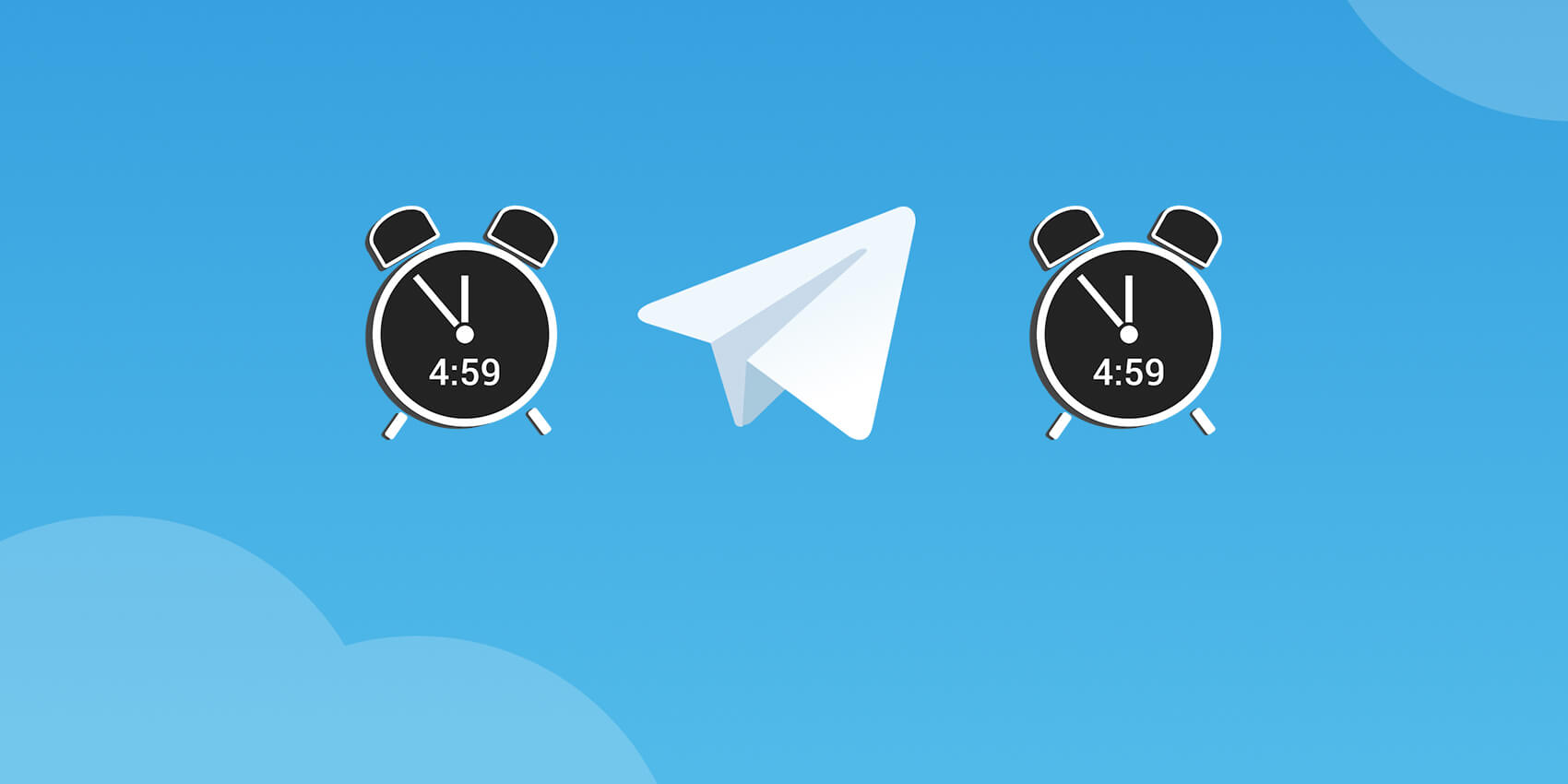
Why scheduled posting is necessary
Scheduled posts in Telegram can be useful in various situations:
- Reminders about important matters and events. You can send yourself a message with a reminder about a meeting, call, or other task, and it will arrive at the right moment;
- Holiday greetings. You can prepare greetings for friends and family in advance and set them to be sent automatically on the appropriate day and time;
- Regular content posting in channels and groups. Telegram channel administrators and owners can create posts in advance and schedule their publication according to a schedule. This is convenient if you need to maintain activity but do not have the opportunity to make publications manually each time;
- Communication across different time zones. If you communicate with people who are in other time zones, scheduled messages can help send them a message at a convenient time for them, even if you are asleep or busy at that moment;
- Marketing campaigns and mailings. For businesses, scheduled posting in Telegram can be a marketing tool, allowing you to plan advertising messages and mailings.
How to create scheduled messages in Telegram
You can create scheduled posts in Telegram on mobile devices (smartphones and tablets) with Android and iOS operating systems, as well as on computers with the desktop version of the messenger. Let’s look at the process for different platforms.
On the phone
To create a scheduled message in Telegram on your smartphone:
- Open the required chat, group, or channel where you want to send the message;
- Write the text of the message in the input field at the bottom of the screen. Attach files, photos, videos, or other media if necessary;
- Press and hold the send message button (it looks like a paper airplane) until a menu appears;
- In the menu that appears, select “Send Later”;
- A window for selecting the date and time will open. Set the desired parameters when the message should be delivered to the recipient. You can choose one of the preset options (in an hour, in the evening, in the morning, tomorrow) or set the exact date and time manually.
- After choosing, click the “Schedule” button. The message will be saved and sent automatically at the specified time.
Steps 3-6 may vary slightly depending on the device model and version of Telegram, but the general principle remains the same.
On the computer
In the desktop version of Telegram for Windows, macOS, and Linux, the algorithm for creating a scheduled message is slightly different:
- Open the chat, group, or channel for sending the message;
- Enter the text in the field at the bottom of the window, and add attachments if necessary;
- Instead of pressing the “Send” button as usual, right-click on it. In the context menu, select “Schedule Message”;
- In the window that appears, as on the phone, select a convenient date and time for sending;
- Confirm the action with the “Schedule” button.
This method works for all desktop applications of Telegram, regardless of the operating system of the computer.
What other options exist for scheduled messages
Besides the built-in function in official Telegram applications, there are several other ways and tools for scheduled message sending. They can be useful for those who need additional capabilities and settings.
Through bots
Bots are special Telegram accounts managed by programs. They can perform various tasks and automate processes within the messenger. There are bots designed for creating scheduled messages and posts. Typically, they offer more options than the standard scheduling function. For example:
- Specifying the exact time of sending down to the minute or even second;
- Recurring message sending according to a set schedule (e.g., daily or weekly);
- Simultaneously scheduling messages in multiple chats or channels;
- Previewing the message before sending;
- Importing messages from files and tables.
Some popular bots for scheduled messages:
- @SchedulerBot;
- @JobsBot;
- @ControllerBot;
- @AutoPosterBot.
To start working with a bot, just find it through the search in Telegram and write the /start command. Further interaction takes place in the chat with the bot, which will send instructions and request the necessary data.
Through services
A separate category of tools for scheduled posting in Telegram are web services and applications that operate outside the messenger. Typically, these are specialized platforms for automating and managing Telegram channels and chats. In addition to scheduling posts, such services often offer analytics, responses to comments, import, and export of data.
The advantages of third-party services include providing a unified interface for working with multiple channels and groups at once, allowing collaboration within a team, and having flexible publication settings and visual editors for creating beautiful posts.
However, they also have drawbacks:
- The need to register on an external platform and trust it with access to your channels and chats;
- A paid subscription for access to advanced features, which may be critical for full-fledged work;
- Lack of tight integration with official applications, inconvenient to switch between the service and the messenger.
Nevertheless, third-party services remain a popular choice among administrators of large channels and communities. Here are some well-known platforms:
- SMMplanner;
- Postmypost;
- SendPulse.
Each service has its own features and limitations, so choosing the right one is an individual question depending on tasks and scale.
Conclusion
Scheduled posting in Telegram is one of those features that makes the messenger a more convenient and universal tool. With it, you can become a true master of time and communication in the messenger. Your interlocutors will be surprised by your punctuality and ability to always stay in touch, and your channel subscribers will appreciate the regularity and quality of publications. Do not be afraid to experiment with scheduled messages and find your perfect approach. Built-in application features, bots, or third-party services – choose what is convenient and suitable for your tasks. Just remember that this tool exists and is ready to help at any moment. Let scheduled messages become your secret weapon in conquering Telegram. Use them wisely, and let your communication in the messenger always be productive and enjoyable. As Benjamin Franklin said: “Lost time is never found again, and missed opportunities are never returned.” But with scheduled messages in Telegram, you’ll have a chance to always be one step ahead and not miss anything important.





