One of the features of Telegram is the sound accompaniment of various actions, such as receiving new messages, notifications of incoming calls, etc. However, sometimes these sounds can be inappropriate or distracting, especially if you are in a business setting or trying to focus on an important task. In such cases, it may be necessary to mute the sound in Telegram. In this article, we will take a detailed look at how to mute the sound in Telegram on various devices – computers, smartphones with the Android operating system, and iPhone. We will provide instructions and tips to help you quickly and easily adjust the sound settings of the messenger according to your preferences.
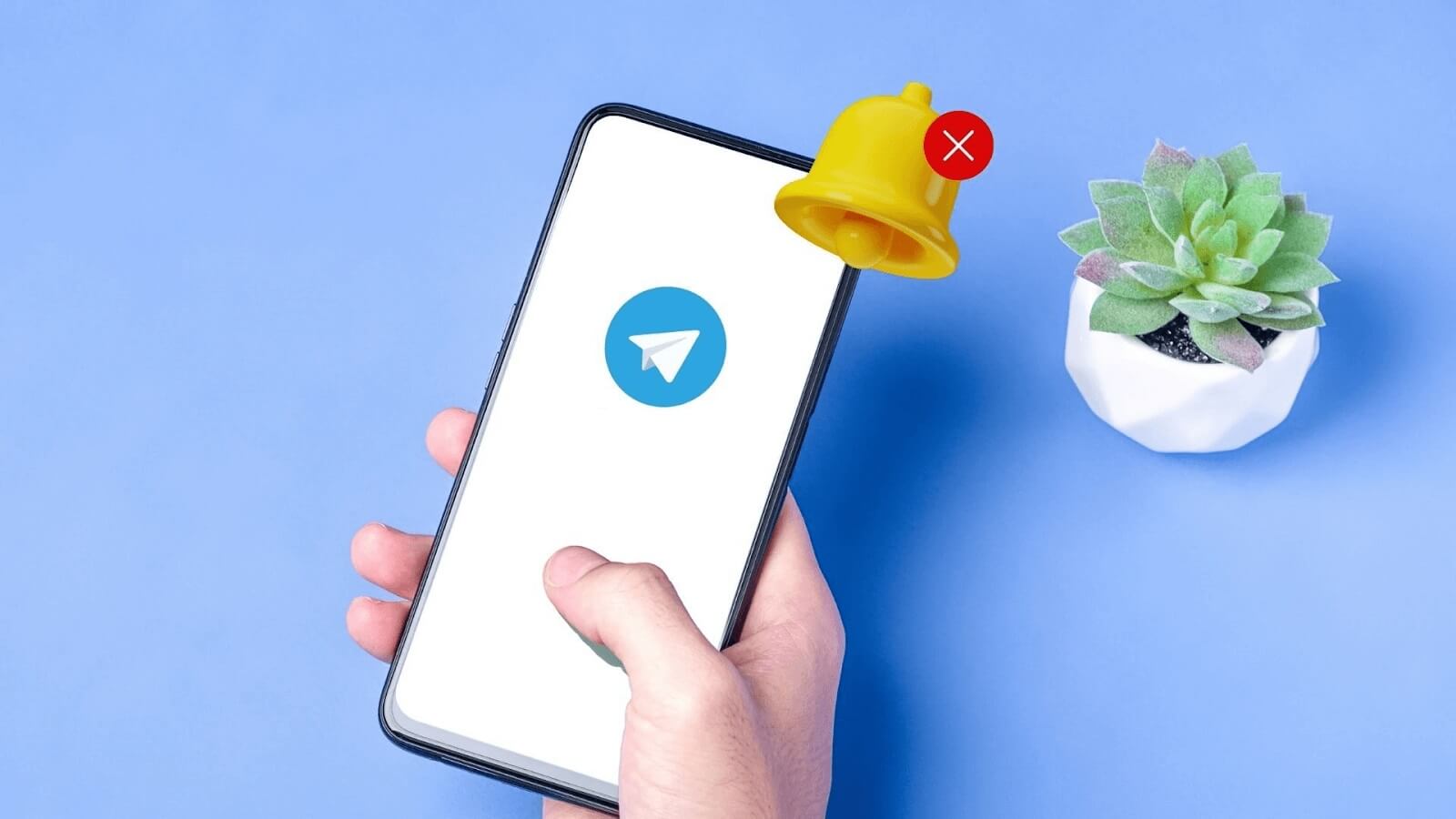
How to disable notifications in Telegram on a computer
How to disable notifications in Telegram if you are using the application on a computer? It’s very simple:
- Find the menu symbol in the Telegram desktop app and open it;
- Select “Settings”;
- Scroll down to the “Notifications” tab;
- Find the “Sound” option and uncheck it;
- Confirm the changes by clicking the “Save” button.
If you decide to return to sound notifications, turn the sound back on by checking the box next to “Sound”.
For additional customization, such as disabling the sound of specific conversations or setting a temporary “Do Not Disturb” schedule, go back to “Notifications”. Here you can also choose a new notification sound or upload your own that better suits your preferences.
How to mute the sound in Telegram on a phone
How to disable notification sounds in Telegram on a smartphone? The process of muting the sound in the mobile version of the messenger may differ slightly depending on your smartphone’s operating system. Let’s take a closer look at how to do this on devices with Android and iOS.
On Android
If you are annoyed by constant sound notifications in Telegram, you can easily disable them in the application settings. This process differs slightly depending on your device’s operating system. Let’s consider how to mute sound in Telegram on Android:
- Tap the menu icon in the top left corner of the Telegram interface;
- Select “Settings”;
- Go to “Notifications and Sounds”.
- In the “Sound” section, select “None”.
For more precise control:
- In the “Notifications and Sounds” section, select “Private Chats”, “Groups”, or “Channels”;
- Select a specific chat, group, or channel from the list;
- Customize the notification settings to your liking, including sound, vibration, and pop-up notifications.
Another way is to long press any chat in the list and select “Disable Notifications”.
On iPhone
If you are an iPhone user and want to disable sound notifications in Telegram, the process will be somewhat different from what we have discussed for Android. Here’s how you can configure sound notifications on iOS:
- Open “Settings”;
- In the “Notifications” section, select the “Never” option next to “Sounds”.
As on Android, you can set individual notification settings for specific chats and groups:
- Go to the desired chat/group;
- Tap the chat/group name at the top of the screen;
- Select “Notifications”;
- Customize the desired settings – sound, vibration, “Do Not Disturb” mode, etc.
To quickly turn off notifications in a specific chat/group, you can also use the “Off” switch next to “Notifications” in the chat information.
Please note that when you completely mute sound in Telegram settings, you will not hear sound signals for incoming calls in the messenger. To enable them while disabling the sound signal from messages and other notifications:
- Open the settings in the Telegram interface;
- Go to the “Notifications” section;
- Turn on the “Incoming Calls” switch.
This way, you will be able to not miss important calls while avoiding constant sound notifications from new messages.
Conclusion
In conclusion, let’s note that the ability to mute sounds in Telegram is not just a convenient feature, but a testament to the application’s commitment to user-centric design. In a world where digital distractions constantly vie for our attention, Telegram empowers users to control their notifications and create a more mindful and purposeful experience.
The customizable sound settings in Telegram reflect a deeper understanding of the diverse needs and preferences of its global user base. Whether you’re a busy professional trying to minimize interruptions during work hours or a sleep-deprived parent seeking moments of tranquility, Telegram’s flexibility allows you to tailor the app to your unique lifestyle.
Moreover, by offering such granular control over sound settings, Telegram actively promotes digital well-being. It recognizes that while staying connected is important, it should never come at the expense of our peace of mind or ability to be present in the moment. This user-centric philosophy sets Telegram apart in an industry where many apps prioritize engagement metrics over the genuine needs of their users.
In a sense, the mute function in Telegram is a microcosm of the app’s overall approach to communication. It trusts its users to make the right decisions for themselves and provides them with the tools to do so effortlessly. It is this respect for individual choice and autonomy that has earned Telegram a loyal following across the globe.
As we navigate an increasingly complex digital world, it’s comforting to know that apps like Telegram are on our side. By giving us the power to mute sounds and notifications, they remind us that technology should be a tool for enhancing our lives, not controlling them. And that, perhaps, is the greatest sound of all – the sound of us reclaiming control over our time, our attention, and our well-being.





