In the turbulent sea of information that floods our Telegram chats and channels daily, it’s easy to get lost. Important messages get drowned in the stream, and finding necessary links and documents requires a tedious scroll through conversations. But what if I told you there’s a way to organize this chaos? What if you could pin the most important items prominently so they are always at hand? Meet your savior – the pinning feature in Telegram! With it, you can pin a needed message to the top of the chat so it doesn’t get lost, or place an important channel at the beginning of your list. It’s like having stickers on your refrigerator but in a messenger. Want to know how to pin a message in Telegram on your phone? Then quickly read our article where we discuss all the nuances of pinning. Let’s go!
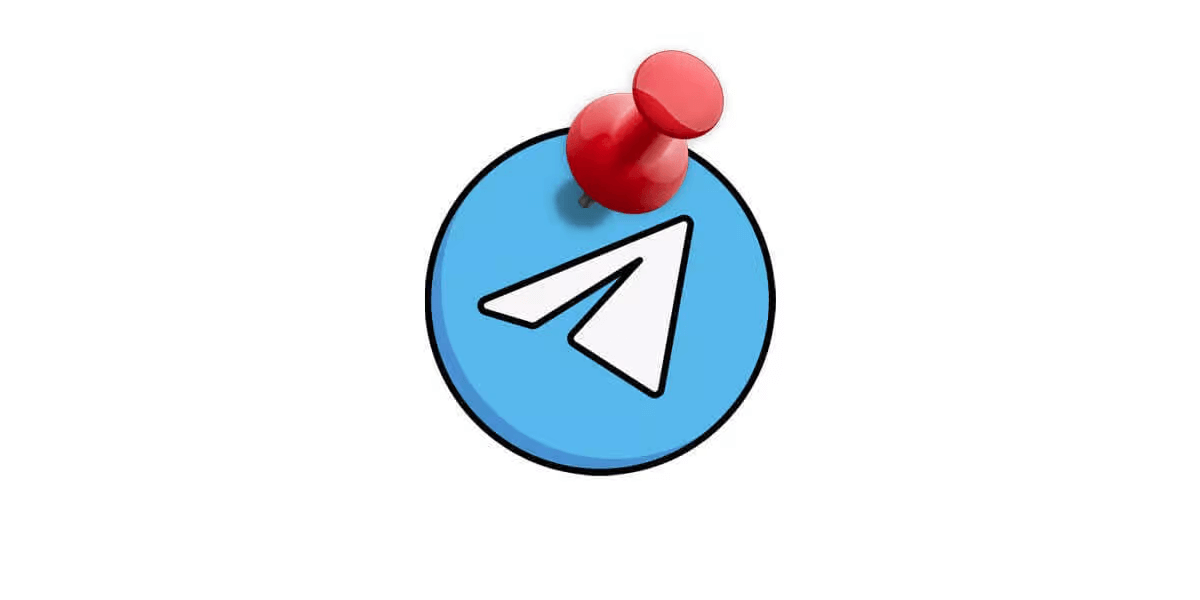
How to pin a message in Telegram on your phone
The pinning feature can be used for:
- Informing participants about important information and pinning the message in a Telegram chat so everyone can see it;
- Pinning a link in a Telegram channel to a website, product, another chat, a donation service;
- Pinning a group in Telegram to quickly find it among other chats and channels;
- Pinning rules for participants, contest announcements, or group descriptions in a chat or group;
- Saving posts to Favorites and pinning priority ones.
You can access the post at any time by clicking on it in the pinned section.
On Android
Let’s see how to pin a message in Telegram on an Android smartphone:
- Go to the dialogue or channel you administer;
- Tap the message you want to pin;
- In the pop-up menu, click “Pin”.
On iPhone
- Go to the dialogue or channel you administer;
- Tap the message you want to pin;
- In the pop-up menu, click “Pin”.
In a group, when trying to pin a message, Telegram will ask if you want to send a notification to all members. Check the box if this is important.
How to pin a message in a group in Telegram
The channel or group description is displayed in the profile. You can see it by clicking on the community avatar. But you can also create a more informative description with a separate post and pin that post in Telegram.
In a group, you can also pin important messages. To do this:
- Go to the group or channel you administer;
- Tap the post you need or right-click it in the desktop version;
- In the pop-up menu, click “Pin”.
After pinning a message, Telegram will ask if you want to send a notification to all members. You can pin channel descriptions, announcements, posts with links or photos, audio messages, and messages with attached files. There are no media type restrictions for the pinned post. Only group administrators can pin posts.
I cannot pin a message in Telegram
If you are unable to pin a post, ensure the following:
- You are an administrator of the group or channel. Only administrators can pin posts;
- You have not exceeded the limit of pinned messages. You can only pin up to 10 posts in a chat. If you need to pin another, unpin a less current one;
- The problem is not with the app. Try logging out of Telegram and logging back in. If that doesn’t help, reinstall the app.
Why it is necessary to pin a message in Telegram
Examples of using pins in Telegram channels:
- Welcome. The goal is to help new subscribers navigate and understand what the Telegram channel is dedicated to;
- Promotion. The pin can contain an already popular publication, a high-quality long read, an original video, or even an advertising post. A publication in the pin will gain more views;
- Navigation. The goal is to facilitate moving through the categories of the Telegram channel;
- Important announcement. Similar to an FAQ on a website that anticipates questions;
- Contests. The goal is to attract the maximum number of subscribers to participate in a contest. A post with the results can also be sent to the pin, so participants do not miss it;
- News. You can announce updates to the product, new features, changes in terms of service;
- Buttons. The goal is to redirect the audience to a URL. These can be posts with links to a website or an installation file.
Thus, the pinning feature in Telegram is a very useful tool for organizing information both in private chats and public channels. Pinned messages allow you to highlight important content, and pinned dialogs and channels provide quick access to necessary conversations. Use pins appropriately to improve navigation in the messenger and enhance your ease of use. Feel free to experiment with pins, utilize their possibilities to the fullest, and enjoy order and convenience in your Telegram space. If you ever forget how it’s done – return to our article, we are always happy to refresh your memory. Happy pinning and productive work in Telegram!
Conclusion
So, we have taken an exciting journey into the world of pinned messages in Telegram. Now you know how to stick an important post so it doesn’t get lost in the flow, and how to pin a needed channel at the beginning of the list for quick access. But most importantly – you now have a powerful tool for organizing information in Telegram. With pinned messages, your chats and channels will become more structured and convenient to use. You’ll be able to find the necessary content faster and convey important information to your audience more effectively. So boldly experiment with pins, use their capabilities to the maximum, and enjoy the order and convenience in your Telegram space. If you ever forget how it’s done, return to our article, we are always glad to refresh your memory. Good luck with your pinning and productive work in Telegram!





