As in any other messenger, in Telegram there are situations when a user accidentally or intentionally deletes a contact from the friends list. This can happen for various reasons. In this article, we will take a detailed look at how to restore a contact in Telegram, and discuss some nuances that need to be considered to avoid losing important information.
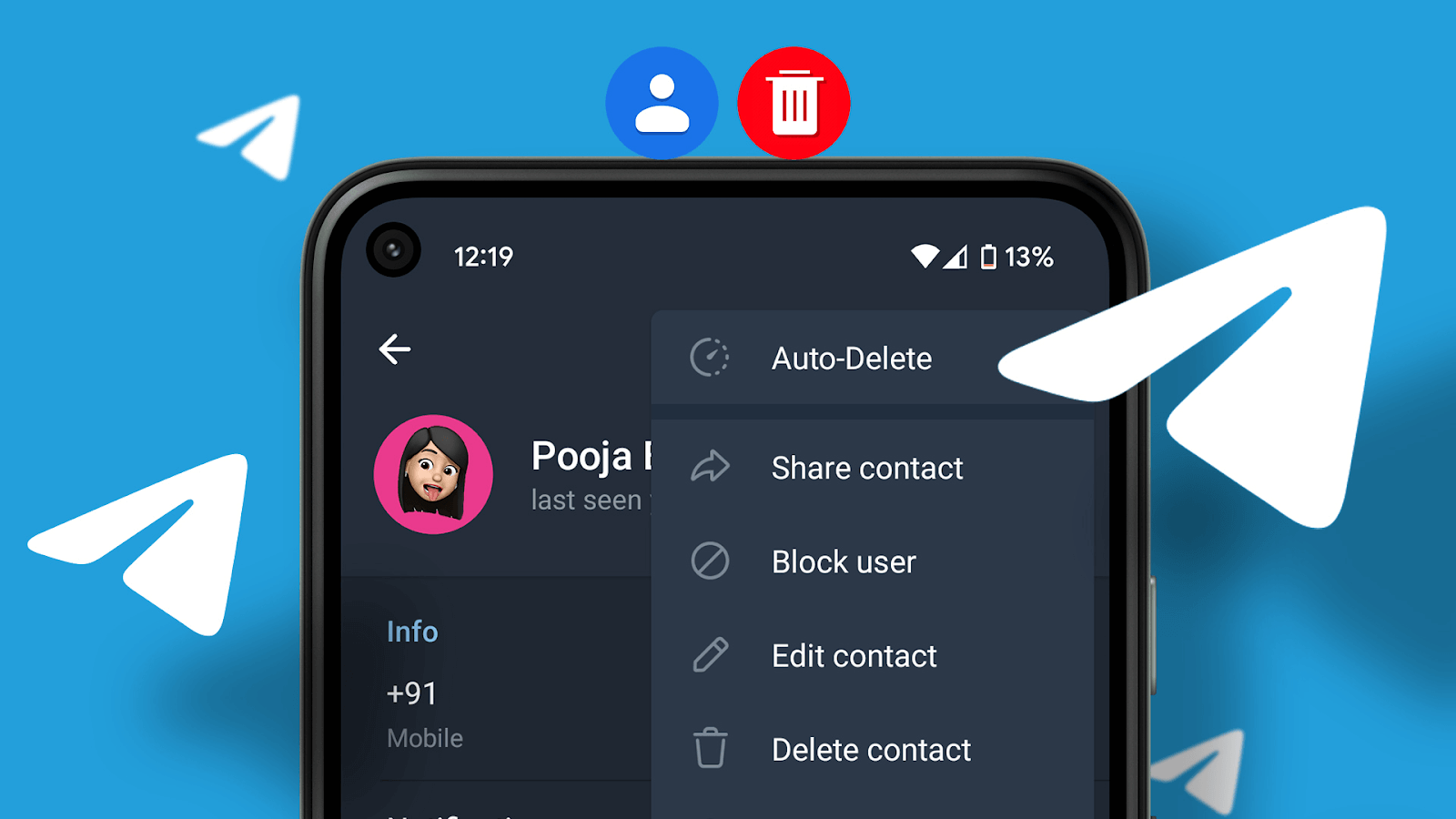
How to restore a deleted contact in Telegram
There are several ways to restore a deleted contact in Telegram. We will take a detailed look at each of them.
Method 1
The simplest way is to do this through the messenger’s search system. The sequence of actions is the same for both the PC/laptop version and the mobile application:
- Log into the program and authenticate;
- Press the magnifying glass icon (for smartphone) or find the “Search” section for a laptop/computer;
- Start typing the name of the desired user and add them as a friend.
Method 2
There is another option on how to restore a deleted contact and add it back in Telegram. For this, use the option to invite new friends.
On a PC/laptop, follow these steps:
- Log into the program;
- Click on the three stripes at the top left;
- Go to contacts;
- Select the required person from the list.
On the phone, the algorithm is as follows:
- Enter the messenger;
- Press on the three stripes at the top left;
- Go to “Contacts”;
- Click on the “Invite Friends” button;
- Select one or several users who are needed;
- Confirm the action.
Method 3
This option is used if the record is no longer in the phone book. In such circumstances, it will not be possible to restore the deleted contact by the above methods. To solve the problem, use the standard method of adding new users.
On a PC/laptop:
- Enter the messenger;
- Click on the three stripes at the top left;
- Go to the “Contacts” section;
- Click the button on the left bottom “Add …”.
- Enter the person’s first and last name, also the phone number (just the number is enough).
If you don’t know the phone number, try typing the username in the format @nick in the search bar. If you only know the first few digits of the number, type them in Telegram, and the app will pull up the most suitable options. You just need to find and restore the deleted contact.
On the phone:
- Enter the messenger;
- Click on the three stripes at the top left;
- Go to the “Contacts” section;
- Press the person icon with a plus at the bottom;
- Specify the first and last name (not mandatory);
- Enter the country and phone number.
If you don’t know the number, go back and press the magnifying glass icon, then enter the deleted user’s login that you want to restore. As in the above case, the messenger should pull up the most similar data.
What to consider
It is possible to restore a deleted profile in Telegram, but it is not possible to return the conversation history. This is due to the fact that all data is encrypted and sent to the developer’s server. There, they are stored for a certain period of time, and then deleted.
Knowing how to restore a deleted contact of another person and add them in Telegram, you can always return the record of interest. The most difficult case is when you do not know the username and/or phone number. In such cases, the assistance of another user who has the contacts you are interested in may be required.
Conclusions
In conclusion, restoring a deleted contact in Telegram is not as complicated as it may seem at first glance. Thanks to the well-thought-out functionality of the messenger and the presence of several problem-solving methods, you can literally bring back a lost interlocutor to your friends list in just a few clicks.
However, do not forget that with the deletion of a contact, the history of correspondence with them disappears irretrievably. This is determined by the privacy policy and data encryption features. Therefore, if you value your messages and do not want to lose them, be careful when manipulating your contact list.
In cases where you do not have either the phone number or the user’s username, restoration can be a more laborious process. But even here there is a way out – ask for help from mutual acquaintances who can share the necessary information with you.
Ultimately, losing a contact is no reason for panic. Using the methods described in this article and showing a little patience and perseverance, you can bring back your interlocutor and continue the conversation as if nothing had happened. The main thing is to remember the precautions and value those with whom you communicate in the messenger.





