In a world where information is paramount, Telegram has become an indispensable tool for those who crave knowledge, communication, and growth. Thanks to its channel system, this messenger has transformed into a true hub, uniting people by interests and providing them with access to valuable content. But how do you find your place in this vast ecosystem? Our article will help you master the art of searching for channels on Telegram, enabling you to fully utilize the potential of this wonderful platform. We invite you to embark on an exciting journey through the world of Telegram, during which you will learn how to find a channel on Telegram, assess quality and relevance, and receive valuable tips and recommendations from experienced users and experts.
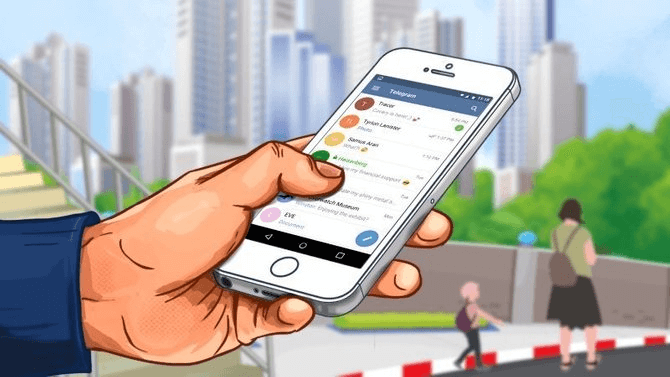
How to search for channels on Telegram: a step-by-step guide
There are several ways to search for channels on Telegram, each with its own features and advantages. Let’s examine each of them in more detail.
On iPhone
Here’s how to find Telegram channels on an iOS device:
- Open Telegram;
- Tap on the “Search” tab;
- Enter the channel name, keywords, or theme you are interested in;
- You will see a list of channels, groups, and chats that match your query. Channels are marked with a special “@” symbol before their names;
- Tap on the channel you are interested in;
- If you want to subscribe, press the “Join” button below the channel description.
On Android
- Launch Telegram;
- Tap on the magnifying glass icon;
- Enter the channel name, keywords, or theme in the search bar;
- Review the list of found channels, groups, and chats. Channels have a special “@” symbol before their names;
- Touch the channel to view its content;
- To subscribe to the channel, press the “Join” button located below the description.
There are also other effective ways to search:
- Search by nickname. If you know the unique identifier of the channel (for example, @mobilecatalog), you can enter it in the search bar to directly access the channel page;
- Recommendations from friends. Ask your acquaintances which channels they can recommend based on your interests and preferences;
- Thematic collections. On various websites, blogs, and forums, you can find collections of popular and interesting Telegram channels, grouped by themes and categories;
- Search engines. Use search engines like Google to search for channels by keywords. Add phrases like “telegram channel” or “tg” to your query to get more relevant results.
How to find a Telegram channel by name
If you know the exact name of the channel you want to find, follow this algorithm:
- In Telegram, go to search;
- Enter the exact name. Note that the case of letters does not matter;
- Find the desired channel and open it.
If the search by name does not yield results, try the following tips:
- Check the spelling of the channel name. You may have made a mistake or inaccuracy;
- If the channel has a unique identifier, try searching for it by adding the “@” symbol in front of it.
Sometimes the search for a channel by name may not yield results for the following reasons:
- Renaming, deletion, or blocking of the channel;
- Too general or common name, coinciding with many other channels and groups;
- The name contains special symbols, emojis, or hieroglyphs, which complicates its search.
In such cases, it is recommended to use alternative search methods described above or seek help from the channel owner, administrators, or other users who may share a link to the channel.
Here are a few additional tips on how to search for channels in Telegram:
- Don’t be afraid to try new things and experiment. Subscribe to channels from different topics and spheres to expand your horizons and find unusual and engaging content.
- Use hashtags to search for channels on topics you’re interested in. Many channels add hashtags to their descriptions or posts to simplify their search and categorization.
- Stay updated with new features and updates from Telegram. The developers of the messenger continuously improve search and recommendation tools to make it easy for users to find interesting content.
In conclusion
Searching for channels on Telegram is not just a mechanical process, but a real art that requires curiosity, patience, and a willingness to experiment. By mastering various methods and strategies described in our article, you can turn Telegram into an inexhaustible source of knowledge, inspiration, and human connections. Remember, your journey through the world of Telegram is unique and unpredictable, so don’t be afraid to explore, try new things, and share your discoveries with others. After all, this openness and willingness to dialogue make the Telegram community so special and valuable.





