In a world where information spreads at the speed of light and communication has long gone beyond simple calls and SMS, the Telegram messenger has become a true symbol of freedom, security, and innovation. Millions of people around the world choose Telegram to communicate with loved ones, exchange ideas, and even conduct business. But did you know that in order to always stay on the crest of the wave and use the full potential of this amazing application, you need to update it regularly? Today we invite you on an exciting journey through the world of Telegram updates. Together we will uncover the secrets that will help you always stay connected, enjoy the latest features and improvements, and make your communication even more exciting and productive. Ready to join us on this adventure? Then get comfortable, and let’s find out how to update Telegram.
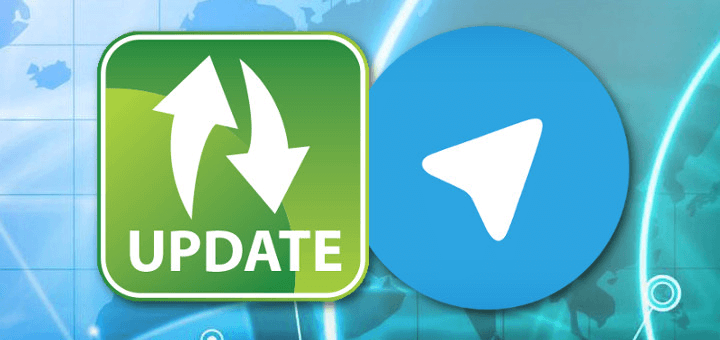
Why is an update needed in Telegram
Constantly using the latest versions of Telegram is necessary to improve the quality of messaging. Here’s why regular updates are not just useful, but necessary for Telegram users:
- Bug fixes and stability improvements. Each update eliminates known issues, ensuring smoother and more reliable operation;
- Access to new features. Telegram often introduces new features that can change the way you communicate or interact with the app;
- Enhanced security. As cybersecurity threats evolve, updates strengthen your privacy and data protection;
- Performance optimization: enjoy faster loading and quick response with each version;
- Improved design and interface. Updates often bring aesthetic improvements, making Telegram more user-friendly.
Regularly updating Telegram ensures that you are using the most advanced, secure, and efficient version of the app, providing optimized messaging.
How to update Telegram on PC
Whether it’s sharing important documents, participating in group chats, or just friendly communication – Telegram for PC opens up the widest possibilities for us. But in order for these opportunities to always remain available, and for our experience of using the application to be as comfortable and safe as possible, it is necessary to regularly update Telegram on the computer.
Fortunately, the update process does not require deep technical knowledge or special skills. The developers have made sure that every user can easily keep their application up to date, regardless of their level of computer literacy.
How to update Telegram on a PC? To update the Telegram application on your computer, follow these steps:
- Open the Telegram application;
- Click on the three horizontal lines, then – Settings, General;
- Click “Check for Updates”. If an update is available, Telegram will automatically download and install it.
On Mac (via App Store):
- Open the App Store;
- Go to the “Updates” tab;
- Find Telegram and click “Update”.
How to update on iPhone
To keep communication always comfortable, safe, and productive, it is important to regularly update Telegram on your iPhone. Fortunately, the developers have made sure that this process is as simple and intuitive as possible.
To update Telegram on iPhone, follow these steps:
- Open the App Store;
- Click on the “Updates” tab;
- Find Telegram and click “Update”.
How to update Telegram on Android
To update Telegram on an Android device, do the following:
- Open the Google Play Store;
- Click on the “My apps & games” menu;
- Find Telegram in the “Updates” section and click “Update”.
Regularly updating Telegram on your device ensures that you have the latest features and security measures. Follow these simple steps to ensure optimal Telegram performance across all your devices.
Additional tips for updating Telegram
- Make sure your device has enough free space to download and install the update;
- Connect to a Wi-Fi network to avoid mobile internet charges when downloading the update;
- If you can’t find the update in the app store, try updating the app store itself to the latest version;
- Some Telegram updates may require updating your device’s operating system. Regularly check for OS updates;
- If you experience issues after updating Telegram, try uninstalling and reinstalling the app. Don’t forget to back up important data beforehand.
Conclusion
Summing up our detailed overview of the Telegram update process, I want to emphasize once again the importance of regularly updating the application on your devices. As we have seen, updating Telegram is not just a routine procedure, but a key element in ensuring the security, stability and efficiency of your communication.
By following the simple instructions outlined in this article, you will always be able to stay at the forefront of technology and enjoy all the benefits of the latest versions of Telegram. Whether it’s bug fixes, performance optimization, or the introduction of innovative features – each update brings something new and valuable to your user experience.
Of course, in the fast-paced world of technology, it can sometimes be difficult to keep up with all the innovations. But this is precisely the advantage of Telegram: the developers strive to make the update process as simple, intuitive and unobtrusive as possible. You don’t need to be an IT expert to keep your application up to date – just follow basic recommendations and trust the professionalism of the Telegram team.
Ultimately, regularly updating Telegram is an investment not only in your personal convenience and security, but also in the development of the global user community. The more people update the app in a timely manner, the more effective communication becomes, the higher the level of data protection, and the more harmonious and productive our digital ecosystem becomes.





