The modern Telegram messenger allows you to always stay in touch with friends and family. No matter what country you are in, no matter what time of day you want to communicate with them – the main thing is to have access to the Internet. However, the communication process does not always go smoothly. Many users face all sorts of failures and malfunctions. For example, for some reason, they do not receive messages in Telegram. Some do not get notifications about new SMS. And someone complains about the delay in receiving messages. What does it mean? And how to fix failures? We will tell you below.
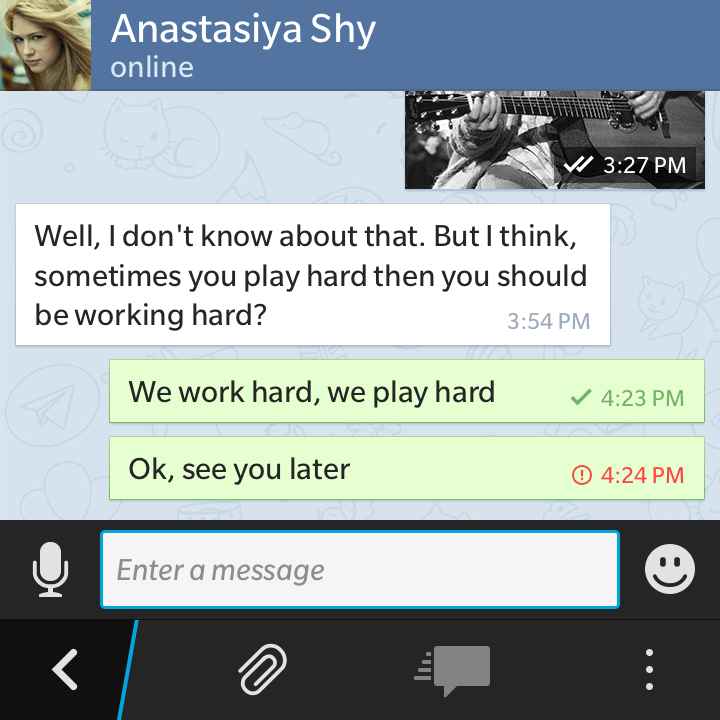
Messages in Telegram are not coming
If you are not receiving messages from users, the reasons may be as follows: if your friend cannot contact you, then perhaps their actions in the system are limited. This happens when spam detection algorithms identify a person as a violator. And they block its activity. In severe cases, the account is deleted. When restrictions are imposed on a user, they will not be able to send SMS or create chats. Try writing to them first. And advise them to check their profile for a ban. There is a special bot for this – @spambot.
Also, check if you have added the user to the blacklist. Maybe you once quarreled and have already forgotten about it. Or accidentally banned them. To check this:
- Open the user’s profile;
- Click on the three dots in the upper right corner;
- Select “Remove from blacklist”.
Internet connection problems for the interlocutor. Ask them to check:
- Is the Internet connected on the device;
- Is the mobile network or Wi-Fi working;
- Is the internet speed sufficient to send messages;
- Is the traffic limit exceeded for the tariff.
Problems with the functioning of the device from which SMS are sent. Perhaps your interlocutor’s phone or tablet is faulty or discharged. Ask them to restart the gadget and try sending the message again.
Problems with your internet connection. Check the speed, and try restarting the app. If that doesn’t help, delete it and reinstall it. Also make sure that:
- Your device is connected to the Internet;
- There are enough funds on the balance for mobile Internet;
- No traffic restrictions are set for Telegram;
- VPN is disabled if you are using it.
An application glitch or failures on the messenger server are also possible. In this case, you can only wait until the Telegram developers fix the problem. Usually such failures do not last long.
What to do if messages in Telegram are delayed
If messages reach you with a delay, the reason may be a malfunction of the program. Try the following:
- Log out of the Telegram app and close it;
- Clear the app cache and data in your phone settings;
- Restart the device and log in to Telegram again;
- Check the speed of the Internet connection. Perhaps due to the low speed, messages are arriving late;
- If delays persist, delete the Telegram app and reinstall it from the official app store.
In addition, the reason may be increased traffic on Telegram servers. This is especially true during peak hours. In this case, you just have to wait for the situation to normalize. Another option is problems on the side of your telecom operator or provider. Failures in their systems can also lead to message delays. Try using a different network – Wi-Fi instead of mobile Internet or vice versa.
Technical problems
In addition to Internet interruptions and application failures, there are other technical reasons that cause messaging problems. If the dialog does not open for you, then most likely there was a failure in the program and it needs to be restarted. Or you have problems with the Internet connection. Try opening other dialogs – if they also do not work, then the problem is with the Internet or application failures.
Why don’t pop-up notifications about new messages arrive? A fairly common problem is when messages arrive, but there are no notifications about them. Because of this, you are forced to miss important messages. To fix it, check the following points:
- Are your date and time settings set correctly;
- Are notifications enabled in the Telegram app? To check this, go to settings. Select the “Notifications and Sounds” item. In the message notifications, from chats, channels, in the application, the sliders must be moved to the “Enabled” position. Or read more in the article “Enabling notifications in Telegram”;
- Are notifications enabled on the device? On iPhone, you can check this by going to the Notifications section in the settings. Find the Telegram icon in it. In “Allow Notifications”, the slider should be moved to the active position;
- On Android, check if you have background data restrictions disabled. If they are enabled, they can block notifications from some programs;
- Turn off power saving mode. When the option is on, notifications of new messages will not arrive.
Conclusion
Failures in the Telegram application can occur for various reasons – from Internet problems to account blocking by spam filters. In most cases, they can be resolved independently by checking the application and phone settings, restarting the program, or clearing the cache. If this does not help, then you should contact Telegram technical support for help. Specialists will help to understand the situation and suggest a solution.
The main thing is not to panic and not to rush to switch to other messengers at the first problem. In most cases, any failures and malfunctions in Telegram are temporary and are quickly eliminated. Be patient and have patience. Your messages will definitely reach the addressees!





