Telegram is a popular social network that allows people from different parts of the world to communicate with each other as if they were next to each other. But, like in any other application, sometimes failures and malfunctions occur here. One of the common problems is the inability to send or receive a message. Let’s figure out why messages are not sent in Telegram and what to do about it.
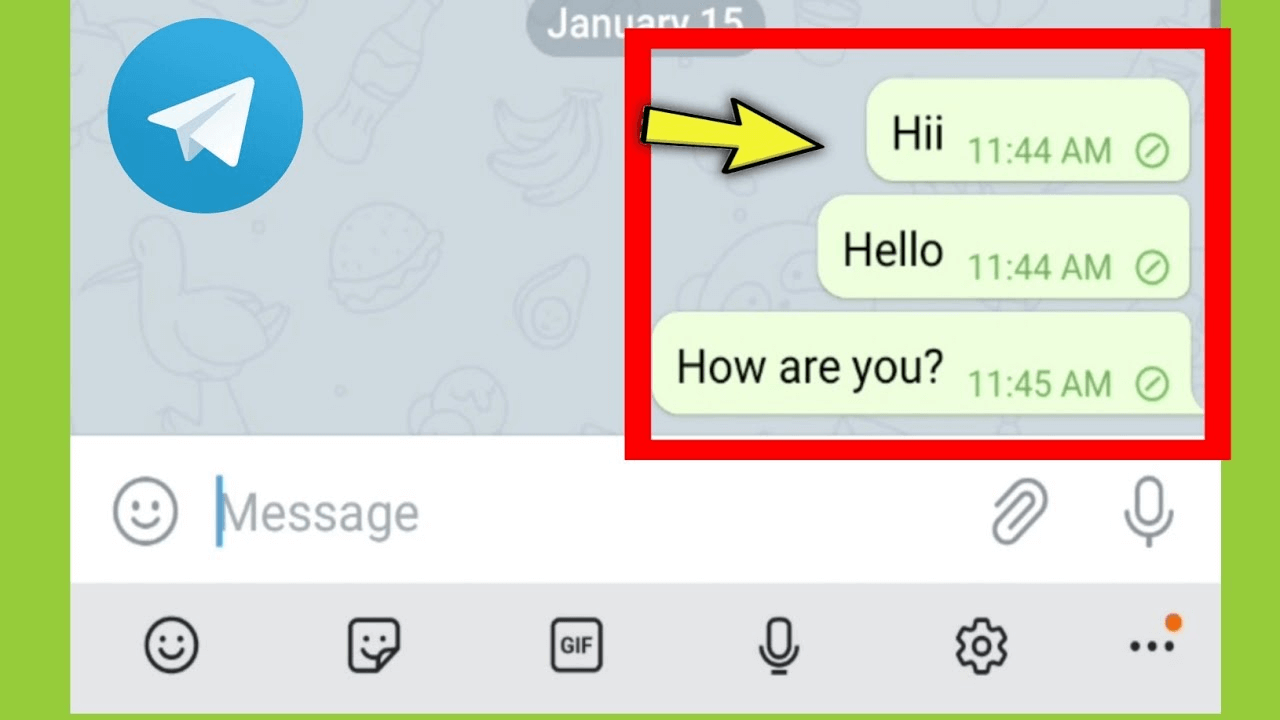
Why can’t I send a message in Telegram
Many users have the question: why can’t I send a message in Telegram. There are several main reasons why problems may arise:
- Failures in the algorithms of the program, in particular in the functions responsible for detecting spam. Because of this, you may be mistakenly taken for a spammer;
- Blocking your account by the Telegram administration due to complaints from other users. In this case, you will only be able to send messages to mutual contacts;
- Blocking you by a specific user. If one of your interlocutors was offended by your messages, they could add you to their blacklist;
- Technical limitations of your device. Sometimes problems arise when sending not only text messages but also media files – photos, videos, audio. This may be due to the specifics of your phone;
- The previous owner of your number was engaged in spam mailing. Even if you have just registered and have not written to anyone, your account may already be blocked.
As you can see, there can be many reasons. To find out exactly what the matter is, first check the simplest things – for example, whether the message has the status “sent” (one checkmark) and “delivered” (two checkmarks). If there are no checkmarks at all, then the problem is on your side.
The main reasons for refusing to send a message
Let’s take a closer look at the main reasons why a message may not be sent:
- You were mistaken for a spammer. To avoid this, communicate only with your subscribers from your contacts. If you write to a new person, add their number to the address book at least for the duration of the conversation. Then the contact can be deleted;
- Your account has been blocked. If you cannot write to a specific user, perhaps they have blocked you. You will be able to contact them only after unblocking. Also, your account may have been blocked by Telegram administrators due to complaints about sending spam, advertising, links, invitations to groups, etc. The first time, the blocking lasts about a week, in the future the period may increase up to a lifetime ban;
- The limit on forwarded messages has been reached. You cannot forward the entire chat history to a third party if there are too many messages in it. Also, photos attached from Facebook may not be displayed;
- Problems on the Telegram side. If you follow all the rules, but messages still do not send, contact support through the mobile application. Perhaps it’s some kind of failure that will soon be fixed;
- Technical limitations. If large photos and videos are not sent, try uploading them to a hosting service like YouTube, and send the link to the interlocutor. Telegram programmers are unlikely to be able to help, since it’s about the specifics of your device.
Solutions
So what should you do if messages are not sent? Here are a few tips:
- Write only to those people who will not mind your message. Do not use Telegram to search for clients, advertise or send newsletters – this is a direct path to a ban;
- If you are blocked, but you are sure that you did not violate the rules – report this through a special bot @SpamBot. Describe the situation, and perhaps the blocking will be removed;
- Avoid sending large files directly through Telegram. Use third-party services for uploading, and sending only the link to the messenger;
- If messages are not sent to a specific user – check if they have blocked you. This can be done by the number of checkmarks under the message;
- Contact Telegram support if you are sure that you did not violate anything, but messages are still not sent. This may be a temporary failure;
- Be attentive and monitor who and what you write to. Try not to give other users a reason to complain about you and be mutually polite. Then you will not have problems with sending messages in Telegram.
Let’s summarize
Problems with sending messages in Telegram can arise for various reasons – from errors in the application algorithms to blocking your account for violating the messenger rules. Be friendly and respect other Telegram users. This will save you from many communication problems. But if messages still do not send, now you know how to act. Just identify the cause and follow the instructions from our article. We hope that we have helped you understand this issue. We wish you pleasant communication without failures and misunderstandings!





