Telegram is one of the most popular messengers in the world, allowing you to exchange text messages, photos, videos, and other files. However, sometimes users encounter a problem when pictures sent by an interlocutor or in a group chat do not load in Telegram. This can be caused by various reasons, ranging from a poor internet connection to problems with Telegram servers.
In this article, we will analyze in detail the main reasons why pictures do not load in Telegram and what can be done to solve this problem.
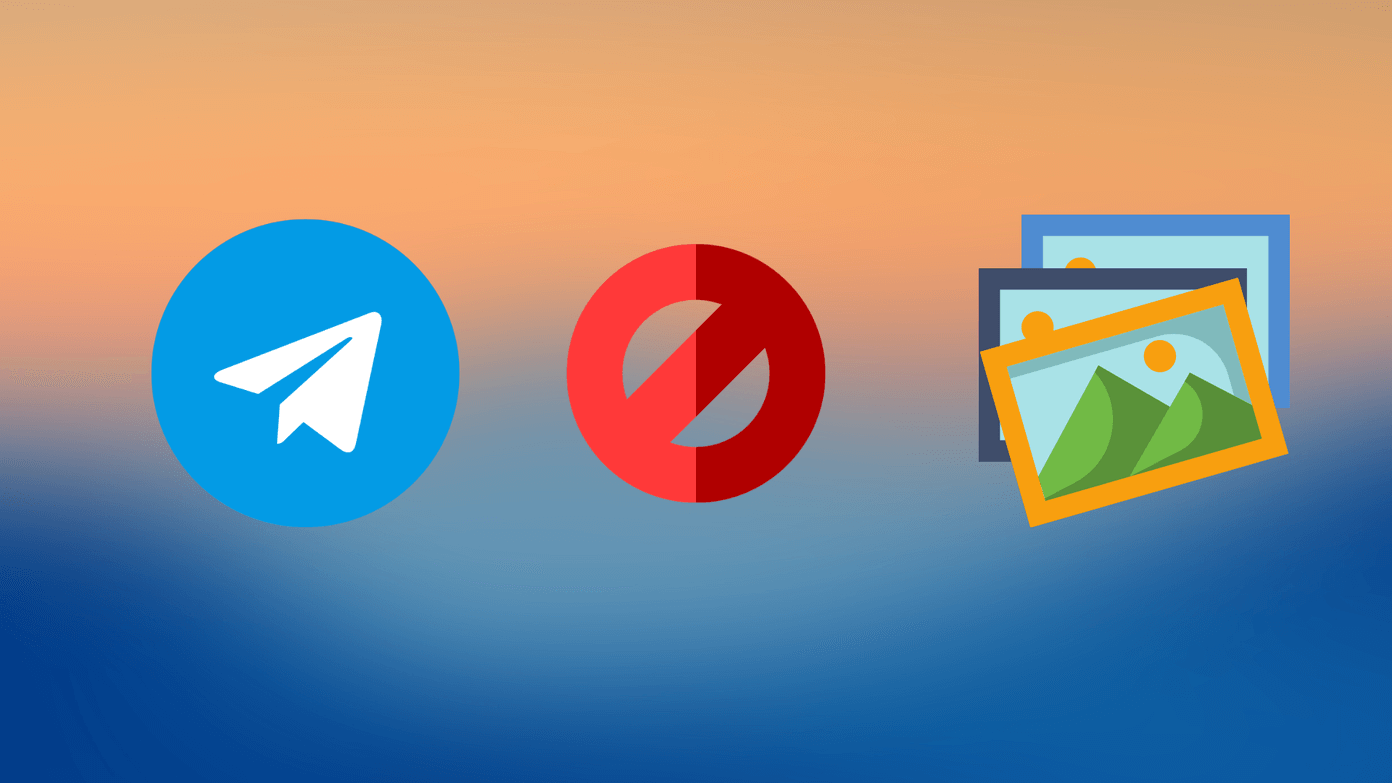
Photo not loading in Telegram
So, you are trying to send a photo, but instead of the image itself, only a loading icon is displayed, which spins endlessly? Or the picture loads too slowly, in parts? This is a common problem that many users of the messenger face from time to time.
The main reasons why Telegram does not send photos include:
- Slow or unstable internet connection on your device;
- Problems with Telegram servers when they are overloaded or undergoing maintenance;
- Malfunctions in the Telegram application itself, associated with software errors or failures;
- Disabled auto-download of media files in Telegram settings on your device;
- Attempts to send photos that are too large, exceeding the allowed limits.
Let’s consider each of these reasons in more detail and figure out how they can be fixed.
Poor internet connection
One of the most common reasons why photos and other pictures may not load in Telegram is a slow, unstable, or intermittent internet connection. To receive and send images, a fast and stable network connection is needed; otherwise, the loading process will be delayed or end with an error.
What can be done if you have a weak internet signal:
- Check the speed of your internet connection using special services like Speedtest. Uploading photos in Telegram requires a speed of 2-3 Mbps or higher;
- Restart the modem, router, or mobile device through which you connect to the internet. This can help restore the stability of the connection;
- Turn off and then turn on mobile data on your smartphone. Or activate airplane mode for a few seconds;
- Connect to another Wi-Fi network if the current one is unstable. For example, share mobile internet from your phone;
- If you are using mobile internet, check the balance of your SIM card and make sure that your data package has not run out.
In addition, try switching to using mobile internet instead of Wi-Fi (or vice versa). Sometimes one network may be temporarily overloaded or have technical problems, which makes it difficult to upload photos in Telegram. And another network may work better.
If none of these tips helped, and pictures still do not want to be displayed in Telegram, then the reason may be something else. Let’s consider other options.
Server problems
Another possible reason why photos are not loading in Telegram is technical problems with the messenger’s servers. Sometimes Telegram servers can experience overload due to an influx of users, hacker attacks, hardware failures, or scheduled maintenance. At such moments, some functions of the application, including sending and receiving pictures, may work intermittently.
Fortunately, serious failures in Telegram are quite rare – the messenger’s support team tries to quickly eliminate any problems. But if suddenly there are massive problems with loading photos in Telegram, then they usually affect many users at once.
How to know if the problem is with the servers and not with your internet? There are several ways to do this:
- Search for messages about failures in Telegram on specialized sites like Downdetector. There, information is collected from users around the world;
- Check if photos and other files are being sent in Telegram by your friends and acquaintances. If they have the same problems, the cause is probably the servers;
- Try uploading photos in other applications (WhatsApp, Viber) or simply open a few websites with pictures in a browser. If everything works normally there, the problem is definitely with Telegram, not the connection.
If you suspect a failure on Telegram servers, just wait. Developers usually fix such problems within a few hours. In the meantime, you can use other messengers for communication if everything works in them.
However, if problems have occurred only for you, then the reason may lie in the settings of the application itself. Here’s what else is worth checking.
- Open Telegram settings. On iPhone, you need to tap on the icon in the lower right corner; on Android, tap on the three horizontal lines at the top;
- In the settings section, select “Data and Storage”;
- Find the “Automatic media download” section and tap on it;
- Make sure that auto-download of photos and videos is enabled for at least one type of chat (private, groups, or channels) and at least one network (mobile internet or Wi-Fi);
- If auto-download was turned off, turn it on and restart the Telegram application.
When the auto-download of photos option in Telegram is turned off, images will not load immediately but will instead appear as an icon with a cloud and an arrow. Tapping on this icon will manually download the photo. But for convenience, most people prefer automatic mode.
Another important point is the size of the photo being sent. Telegram allows sending images up to 10-15 MB in size, depending on the format and compression. If you try to upload a larger photo, it will not be sent.
Also, it is worth periodically checking for updates to the Telegram application in official stores (Google Play or App Store). Over time, software errors and failures may accumulate in the messenger, which developers fix in new versions. Therefore, it is important to update Telegram to the latest available version.
Let’s summarize
If pictures are not loading in Telegram, the first thing to do is check the speed and quality of the internet, connect to another network, and restart the application. Make sure that the automatic media download mode is enabled in the settings.
If none of this helps, look for information about failures on Telegram servers. In case of serious problems, you can only wait until the developers fix the issue. Otherwise, photos and pictures in Telegram should load without problems.
We hope our tips will help you figure out why photos are not loading in Telegram and quickly fix this problem. Share in the comments if you have encountered a similar situation and what helped you solve it.





