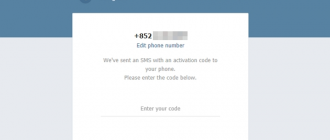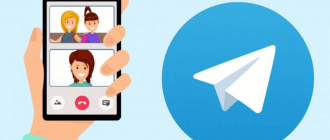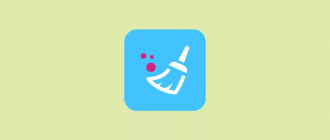Telegram is one of the most popular messengers in the world, valued for its security, convenience, and numerous useful features. Originally, the application was developed for mobile devices, but over time it became possible to use Telegram on a computer as well. Registering on Telegram on a PC opens new horizons — communication becomes more comfortable thanks to the large screen and convenient keyboard.
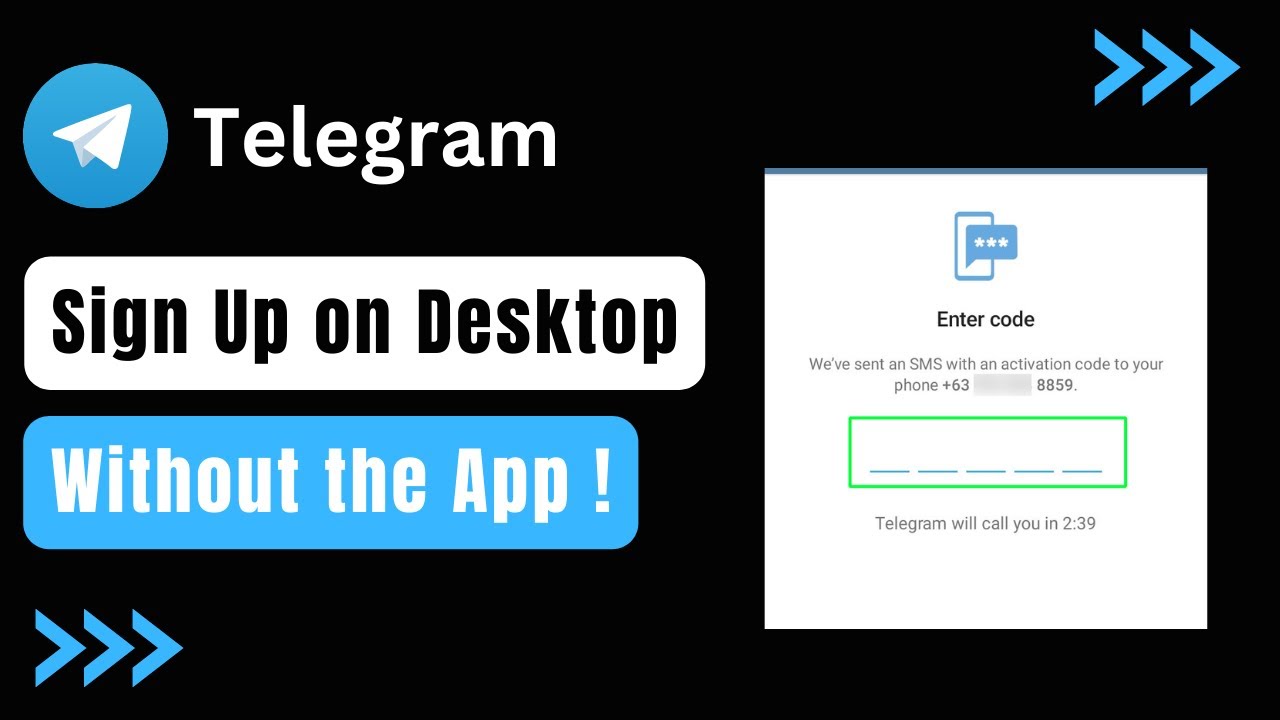
Despite the seeming simplicity, the registration process in Telegram Web can raise a number of questions for users. How to register in Telegram? Can a virtual number be used? How to log into Telegram on a computer if the app is already installed on your phone? In this article, we will take a detailed look at various ways to register on Telegram on a PC, as well as answer frequently asked questions that users encounter.
- How to Register in Telegram on a Computer
- Online registration in Telegram via QR code
- Registration in Telegram with a phone number
- Registration without a phone number
- Main Features of Registering with the Web Version of Telegram
- What You Need for Registration
- I Can’t Register in Telegram on a Computer
- Conclusions
How to Register in Telegram on a Computer
Registering on Telegram on a computer is becoming increasingly popular, as it allows you to use the messenger on a large screen and comfortable keyboard. There are several ways to register on Telegram on a PC, and we will examine them in detail.
Online registration in Telegram via QR code
In the new version of Telegram for computers, a QR code login feature similar to WhatsApp has been introduced. If the program is installed on a smartphone, it is enough to scan the code and enter the application on the PC without the need for registration.
Instructions:
- Open Telegram on your smartphone and go to settings, then the “Devices” section;
- On the computer, launch Telegram and select “Quick Login via QR Code”;
- Scan the QR code using your smartphone’s camera;
- After scanning the code, the messenger will launch on your PC.
Registration in Telegram with a phone number
Instructions:
- Download and install Telegram on your computer;
- After installation, click “Start Messaging”;
- Select “Login with Phone Number”, check the country code, and enter your phone number;
- Wait for an SMS or call with the activation code and enter it in the appropriate field;
- Click “Continue” and complete the registration.
Registration without a phone number
If you do not have a smartphone or you do not want to publicize your mobile number, use a virtual number.
Instructions:
- Register on the appropriate service;
- Choose a one-time or rented number;
- Specify the country and messenger for which you are purchasing the number;
- Pay for and use the virtual number when registering in Telegram.
You can also use the service for free, in which case the code will appear on the site.
Main Features of Registering with the Web Version of Telegram
The registration process for the web version of Telegram has several main features that users should be aware of. One common problem is the application in a foreign language, which can complicate registration. To solve this problem, users can go to “Settings” > “Language” and change the language to one more familiar to them. Another common problem is the endless loading after entering the phone number. This usually happens when the wrong number is entered. To solve this problem, double-check the entered information and ensure its accuracy. If the problem persists, try restarting the application and re-registering. If you do not receive a confirmation code after entering the number, this may be related to a failure in the mobile operator’s service or because another account is already linked to this number. To solve this problem, try restarting the device and repeating the registration attempt. If the problem persists, try using another SIM card for registration.
What You Need for Registration
If you want to register in Telegram from a computer, you will need a few things to start with. First of all, you will need a computer or laptop with Internet access. This is necessary to access the Telegram site and create an account.
Next, you will need a mobile phone number. Telegram requires a phone number to create an account, as it uses it for security and verification purposes. You can use a real or virtual phone number, depending on your preferences.
Finally, you will need a few minutes of free time to complete the registration process. The process of registering in Telegram on a PC is simple and clear. You will not need to confirm your email or take any additional steps beyond entering a phone number.
To start, simply go to the Telegram website on your computer and follow the prompts to create an account. You will need to enter your phone number, receive a verification code via SMS, and set up your account with a username and password.
After completing the registration process, you will have access to all of Telegram’s features on your computer, including messaging, group chats, and file sharing. So gather everything you need, follow the steps described above, and you will quickly connect to Telegram.
I Can’t Register in Telegram on a Computer
If you encounter problems registering in Telegram on a computer, check the following:
- Make sure you are using the current version of Telegram. Regularly update the program or web version;
- Check your Internet connection. Telegram requires a stable connection for registration and operation;
- If you are using a virtual number, ensure that it is valid and active. Try taking another number;
- Clear your browser cache and cookies if you are registering through the web version.
- As a last resort, try registering from another computer or device.
If the problem is not resolved, you can contact Telegram support or specialized forums for help.
Conclusions
Registering in Telegram on a computer indeed opens up new opportunities for comfortable communication and productive work. Thanks to the large screen, comfortable keyboard, and full compatibility with smartphones, you can use the messenger as effectively as possible.
As we have seen, the process of creating an account in the web version of Telegram is quite simple and does not require special skills. Just follow the step-by-step instructions and have a mobile phone number (or use the services of a virtual operator) at hand. After activating the account, you will have access to all the features of the messenger: secure chats, file sharing, video calls, and much more.
It is worth noting that Telegram developers are constantly working to improve the service, adding new features and perfecting existing ones. Therefore, registering in Telegram Web is not only a step to a new level of communication but also an opportunity to always stay at the cutting edge of new technologies.
Don’t miss your chance to join the multi-million Telegram community! Register on the computer now and discover new horizons of safe and convenient communication. Modern messengers are an integral part of our lives, and Telegram occupies a leading position in this sphere. Forward, to the world of innovation and comfort!