Reactions first appeared in Telegram in December 2021 and quickly gained popularity among users. Within just a couple of months, they became an integral part of communication within the app, and now it’s hard to imagine chats and channels without the usual likes and emojis. But not everyone knows how to use reactions to their fullest potential. Many people limit themselves to a couple of standard emojis and are unaware of the advanced customization options and nuances of interaction. Moreover, reactions are not just bright pictures, they are a full-fledged tool for feedback and analytics, which can help improve your communication in Telegram. In this article, we will thoroughly discuss everything you need to know about reactions in the popular messenger. We have tried to gather exhaustive information on the topic and answer the most frequent questions from users. All instructions are supported by step-by-step algorithms, so even a novice can understand. The material will be useful for regular Telegram users, as well as group and channel administrators, bloggers, marketers, and anyone who wants to interact more effectively with their audience in the messenger. Even if you are already actively using reactions, you are sure to find something new and interesting.
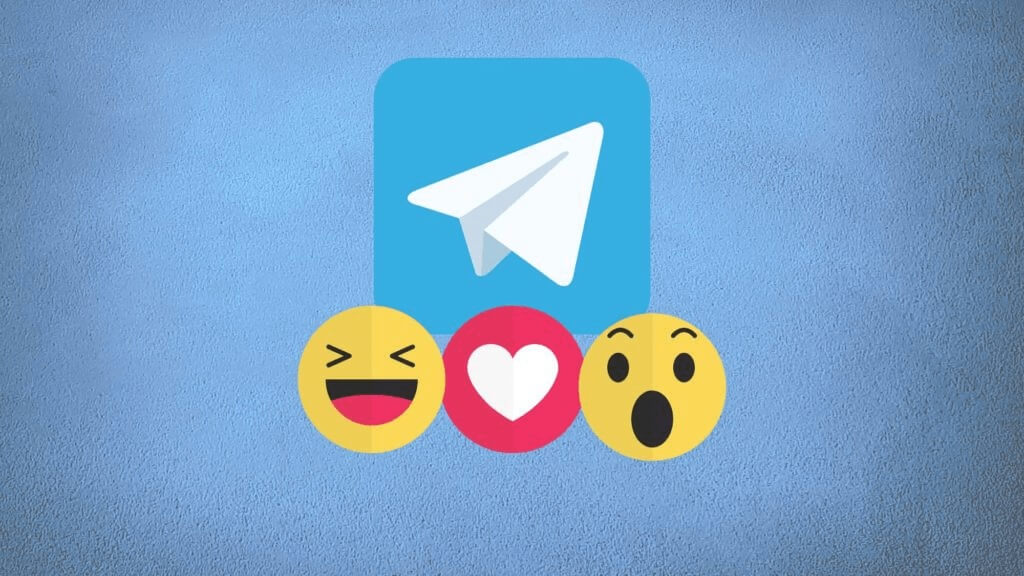
What are reactions in Telegram
Reactions in Telegram are emojis that can be “stuck” to any message in a private chat, group, or channel. They allow you to express your attitude towards the content without extra words – agreement, approval, gratitude, love, surprise, disagreement, anger, etc. The developers added this feature so that users could easily and quickly interact with each other and with content. This is especially relevant for large groups and channels with thousands of subscribers. Reactions allow maintaining activity without cluttering the chat with a large number of identical messages like “Thank you!”, “+1”, “Agreed”, etc. Reactions add non-verbal context to text communication. The same phrase with different emojis can be perceived completely differently – from a serious statement to sarcasm and irony. This expands the expressive capabilities of language and helps avoid misunderstandings.
How to react to a message on Telegram
Here is how to react in Telegram:
- Open the chat, group, or channel with the message of interest;
- Press and hold the message for 1-2 seconds until an emoji menu appears;
- Select the suitable emoji and release your finger. Done!
By default, the menu offers the most popular reaction options: 👍 (like), ❤️ (love), 😁 (laugh until crying), 🎉 (celebration), 😯 (surprise), 😢 (sadness), 😡 (anger). But you can customize the list of available emojis to your taste.
Additionally, Telegram has a “quick reaction” feature. If you double-tap a message, a 👍 emoji will automatically be added. You can also change the quick reaction in the settings.
How to remove a reaction
Removing a reaction is as easy as adding one. Just press on the icon of the already selected emoji under the message. The reaction will be removed.
Important: you can only remove your own reactions. It is not possible to remove others’ reactions, even if you are an administrator of a group or channel. The most you can do is completely disable reactions in the settings.
How to enable reactions in a Telegram chat
In private chats, reactions are available by default and do not require additional activation. However, in groups and channels, this functionality needs to be enabled separately.
Only an admin can do this. To activate reactions, you need to:
- Open the group/channel profile;
- Go to “Manage Group”/”Manage Channel”;
- Select the “Reactions” section;
- Turn on the “Allow reactions” toggle;
- Customize the list of available emojis;
- Save the changes.
After that, all chat participants will be able to put emojis on messages. If the admin decides to disable reactions, they will disappear, and already placed emojis will be hidden. An interesting observation: people are more likely to put reactions than to write comments. Possibly, this is related to the effect of social proof – it’s easier for a user to join an already expressed opinion than to express their own. So, reactions can serve as an indicator of public sentiments. Reactions can influence the recommendation and ranking algorithms in Telegram. Although the exact factors are unknown, it is logical to assume that posts with a large number of reactions will be shown more often and promoted more actively. This is an additional incentive for channel administrators to monitor feedback.
How to react to a voice message in Telegram
Reactions can be placed not only on text messages but also on voice messages. The mechanics are exactly the same:
- Open the chat with the desired audio;
- Press the microphone icon and hold until emojis appear;
- Select the appropriate reaction.
Instead of long voice responses, you can send a short emoji to support the conversation. This is much more convenient and saves time for both interlocutors.
How to customize reactions in Telegram
In Telegram, you can customize the list of available reactions – both for your personal account and for individual chats where you are an admin. How to customize reactions in Telegram? You need to:
- Go to “Settings” (on the phone) or “Settings” menu (in the desktop application);
- Select the “Stickers and Emoji” section;
- Click on “Quick Reaction”;
- Choose the desired emoji and save.
This emoji will be used when you double-click on messages. In the same settings section, you can add new reaction options that will be available in the full menu by long pressing. For this, you need to click on the “+” icon next to the desired category (for example, “Frequently Used”) and select emojis from the full list.
If you administer a group or channel, configuring reactions happens in the corresponding management section (see above). Unlike personal settings, in chats and channels, you can choose which specific reactions to allow participants to use:
- All available (from the full list of Telegram);
- From a limited set (e.g., only 👍👎❤️);
- Disable reactions completely.
Thus, admins can moderate interactions in the chat and maintain the desired atmosphere. For example, in serious work groups, it’s inappropriate to use silly faces, whereas in a youth channel, the brighter and more fun, the better.
How to add reactions in a Telegram chat
We have already discussed how to activate reactions and customize their list in chats where you have admin rights. If you are a regular participant, you can only use the emojis allowed by the group/channel creator.
In private one-on-one chats, reactions are much simpler. They are enabled by default, and interlocutors can use any liked emojis from the standard Telegram set. If you need more variety, you can always add new reactions in the settings, as described above.
What is a quick reaction in Telegram
Quick reactions in Telegram are the ability to instantly send a selected emoji by double-tapping a message. By default, this uses the classic like 👍, but each user can choose any other emoji in the settings.
Quick reactions are convenient to use when you are browsing a chat and want to mark liked messages without additional actions. This saves time and does not require pausing the conversation or channel feed.
Conclusion
Reactions in Telegram are a convenient and effective communication tool that opens new possibilities for messenger users. With just a few clicks, you can express your emotions, support the interlocutor, share your opinion about the content, or participate in a vote. This makes communication in Telegram more lively, rich, and interactive.
Thanks to flexible settings, reactions can be adapted for any tasks and audiences. A personal list of emojis allows you to show individuality and style, and moderation tools in groups and channels help maintain order and set the right tone for discussions.
The variety of reaction options is impressive – from standard likes/dislikes to hundreds of additional emojis for all occasions. Their visual language is understandable to everyone, regardless of age, gender, nationality, and other characteristics. This helps overcome communication barriers and unite people.
Moreover, reactions are a valuable source of analytical information. They make it easy to track audience preferences and behavior, which is useful for both regular users and community administrators. Want to know which posts were a hit and which flopped? Just look at the reactions under them.
But even against all these advantages, the main merit of reactions is their accessibility. They are very easy to use and do not require additional expenses. A few finger movements – and you are an active participant in the conversation, with your unique response to the events. Add to this the instant speed of Telegram and get an unparalleled pleasure from online communication.
Of course, reactions are just a tool and much depends on how to use them. Abuse of emojis, bot inflation, and malicious “dislikes” – all this has not disappeared. But in the hands of a cultured and adequate person, reactions fully unfold and truly enrich the communication experience.
In conclusion, it’s worth noting that Telegram continues to develop the functionality of reactions. You can already collect statistics by emojis, create custom stickers for ratings, and conduct social surveys using emojis. In the future, new creative solutions will surely appear.





