Many of us periodically encounter a problem when trying to log into Telegram, an error occurs: too many attempts, try again later. This unpleasant situation can arise for various reasons – due to a large number of login requests from one device, too frequent sending of messages, or creating new accounts. The security system interprets such activity as a potential threat and temporarily blocks user access. What should you do if you find yourself in this situation? How do you know how long to wait before trying to log in again? And most importantly, how can you avoid similar incidents in the future? You will find answers to these and other questions in our article. By following our recommendations, using Telegram will become comfortable and safe again.
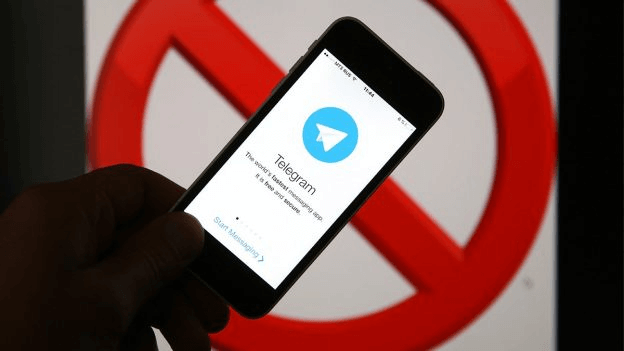
Cannot access Telegram, limit exceeded
Telegram is a universal messenger that has gained popularity among millions of users worldwide thanks to its reliability, security, and multifunctionality. But even such advanced services are not immune from temporary failures and restrictions. Like a bolt from the blue, the words “limit exceeded” cause confusion and bewilderment – what to do next? If you received a message from Telegram: too many login attempts, try again later, it means that the security system has blocked your access for some time due to exceeding the limit of login attempts, sending messages, or other actions.
The reasons for this problem can vary, but are generally related to active user actions that the system perceives as a potential threat or spam. For example, if you try to send messages, log in to an account, request verification codes, or perform other operations too quickly and frequently, Telegram may temporarily block your activity.
Telegram too many login attempts
Let’s consider the main reasons for blocking:
- Too frequent login attempts with incorrect data;
- Too frequent requests for verification codes for login;
- Suspicious activity, which the system interprets as a potential threat;
- Fast sending of many messages in a short period of time;
- Multiple login attempts with incorrect data.
If you find that your Telegram account is blocked due to too many login attempts, do not panic. You can usually solve this problem by following Telegram’s instructions. This may include verifying your identity, resetting your password, or other security checks to ensure your account is safe.
What to do
What should you do if you find yourself in this situation? How do you know how long to wait before trying to log in again? And most importantly, how can you avoid similar incidents in the future? If you encounter the problem: cannot log into Telegram, it says too many attempts, here are a few recommendations that can help:
- Wait. This is the most important thing to do. Telegram sets a specific waiting period (flood_wait), during which you will not be able to log into your account or perform other actions. This period usually ranges from a few minutes to several hours, depending on the severity of the violation;
- Do not try to bypass the block. Do not attempt to restart the app, change the IP address, or use a VPN. This will not help, but only prolong the waiting period;
- Check the remaining waiting time. In the web version of Telegram (web.telegram.org) you can see how much time is left until the block is lifted. After entering your phone number, click “Show Technical Data” and find the line “flood_wait_XXXX”, where XXXX is the remaining time in seconds;
- Activate two-factor authentication. This is an additional security measure that will help prevent unauthorized access to your account. You can enable it in the settings of Telegram;
- Contact Telegram support if the problem is not resolved within a long time or you are sure that the block was imposed erroneously.
By following these recommendations, you can overcome the problem of blocked access to Telegram due to exceeding the limit of login attempts or other actions. Remember, these security measures are designed to protect users and prevent abuse, so treat them with understanding and patience.
Let’s summarize
In conclusion, it is worth emphasizing that the Telegram security system restricts user access in order to protect against spam, hacking of accounts, and other undesirable actions. Therefore, receiving the message “Too many login attempts, try again later” is a normal practice for maintaining stable messenger operation.
However, knowing the reasons for this problem and ways to solve it, you can quickly regain access and continue comfortable communication. The main thing is to be patient, wait for the restriction period to expire, and henceforth avoid overly active actions that provoke blocking. Following simple recommendations, such as not breaking long messages into parts and refraining from mass mailings, will prevent repeated blocks in the future.
Telegram is a reliable and popular messenger, allowing millions of people to stay connected. By adhering to the service’s rules and the recommendations in this article, you can fully enjoy all its benefits without unnecessary restrictions.





