In this article, we will delve into the most common reasons for being unable to log into Telegram and offer effective solutions. Whether it involves updating the app, clearing the cache, or checking the internet connection – we will cover each step that can help you resume uninterrupted use of your favorite messenger.
Additionally, we will touch on the topic of account blocks and explain how to determine if your account has been banned, as well as how to handle such situations. Often, users are unaware that their login issues are related to this.
So, open Telegram, troubleshoot with us, and return to chatting with your loved ones without any disruptions!
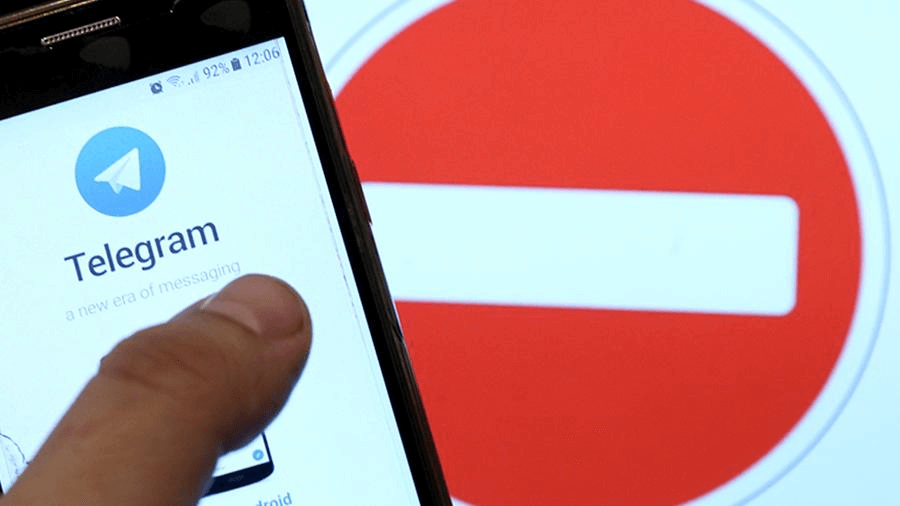
I can’t log into Telegram
Telegram, which has gained the recognition of millions of users worldwide for its security, reliability, and rich functionality. However, like any other software, Telegram is not immune to glitches and errors. Users often encounter a banal situation: they cannot log into Telegram. When they are unable to access the app, it can cause significant inconvenience and interfere with important communications.
The reasons for problems with logging into Telegram can vary – from an outdated app version to technical issues on the messenger’s servers. While these problems may seem serious at first glance, they can usually be resolved independently by following straightforward recommendations.
Why can’t i log into Telegram
Why can’t I log into Telegram? Here are several primary reasons why you may be unable to access the messenger:
- Outdated app version. Telegram is regularly updated, and using an outdated version can cause it to work improperly or not launch at all;
- Problems with the internet connection. A stable internet connection is necessary for Telegram to function. If your internet is slow or unstable, the app may not launch or may function improperly;
- Errors on the messenger’s servers. Sometimes, issues can arise on the side of Telegram’s servers, and in such cases, you will not be able to log into the app;
- Lack of memory. Telegram requires a certain amount of free memory to work properly. If there is insufficient space on your device, the app may fail to launch;
- Poor optimization. In some instances, issues may be caused by poor optimization of the app for specific device models or operating system versions;
- User blockage. If your account has been blocked by Telegram’s administration for violating rules, you will not be able to log into the app;
- Clogged cache. Over time, the app’s cache can accumulate a lot of temporary files, which can lead to operational failures.
What to do
If you are facing login issues in Telegram, here are some recommendations that may help resolve the problem:
- Update the app. Ensure you are using the latest version of Telegram. Update it in your device’s app store;
- Check your internet connection. Make sure your internet connection is stable and fast enough for the app to function;
- Restart your device. Sometimes, simply rebooting your device can fix the issues;
- Clear the app’s cache. Go to your device’s settings, find Telegram, and clear its cache;
- Free up space on your device. Delete unnecessary files and apps to free up memory on your device;
- Check server status. Visit the Downdetector website or Telegram’s official channels to make sure the problem is not on the servers of the messenger;
- Contact technical support. If none of the above helped, contact Telegram’s technical support for further assistance.
Why can’t I log into Telegram if i perform actions too quickly
If you perform actions in Telegram too quickly, such as sending messages, logging into your account, or switching between chats, the app may temporarily block your access. This is done to prevent spam and protect the servers from overload.
In such cases, Telegram will issue a corresponding notification about the restriction of actions. Usually, this block lasts for a few hours or even days, depending on the frequency and intensity of your actions.
To avoid this problem, try not to perform too many actions in Telegram in a short period of time. If you still encounter such a block, the only solution is to wait until the restriction is automatically lifted.
Conclusion
The inability to log into Telegram can be caused by a variety of reasons, some of which are related to the app itself, while others are related to your device or internet connection. Regardless of what caused the problem, it’s important to remember that in most cases, it can be resolved on your own by following some recommendations.
In extreme cases, you can contact Telegram’s technical support for help. Specialists will be able to analyze your problem and provide recommendations for its resolution. Telegram is a reliable and popular messenger, but, like any other app, it is not immune to failures and errors. However, by following simple recommendations and showing patience, most login problems can be resolved independently. And if this is not possible, you can always seek help from professionals.





