In the era of digital technologies, when our lives are closely intertwined with numerous online services and applications, losing access to a favorite messenger can become a real disaster. Imagine this: you are a successful IT professional whose brain processes terabytes of information daily, solves complex technical problems, and creates innovative solutions. But suddenly, one fine day, you realize that you have forgotten your Telegram cloud password—the very messenger that has become an integral part of your professional and personal life. But there is a solution! In this material, we will discuss what to do if you forget your Telegram two-factor authentication code, list various scenarios considering the presence or absence of access to a backup email address and the device on which login was previously performed. For each situation, we will offer the most effective ways to solve the problem.
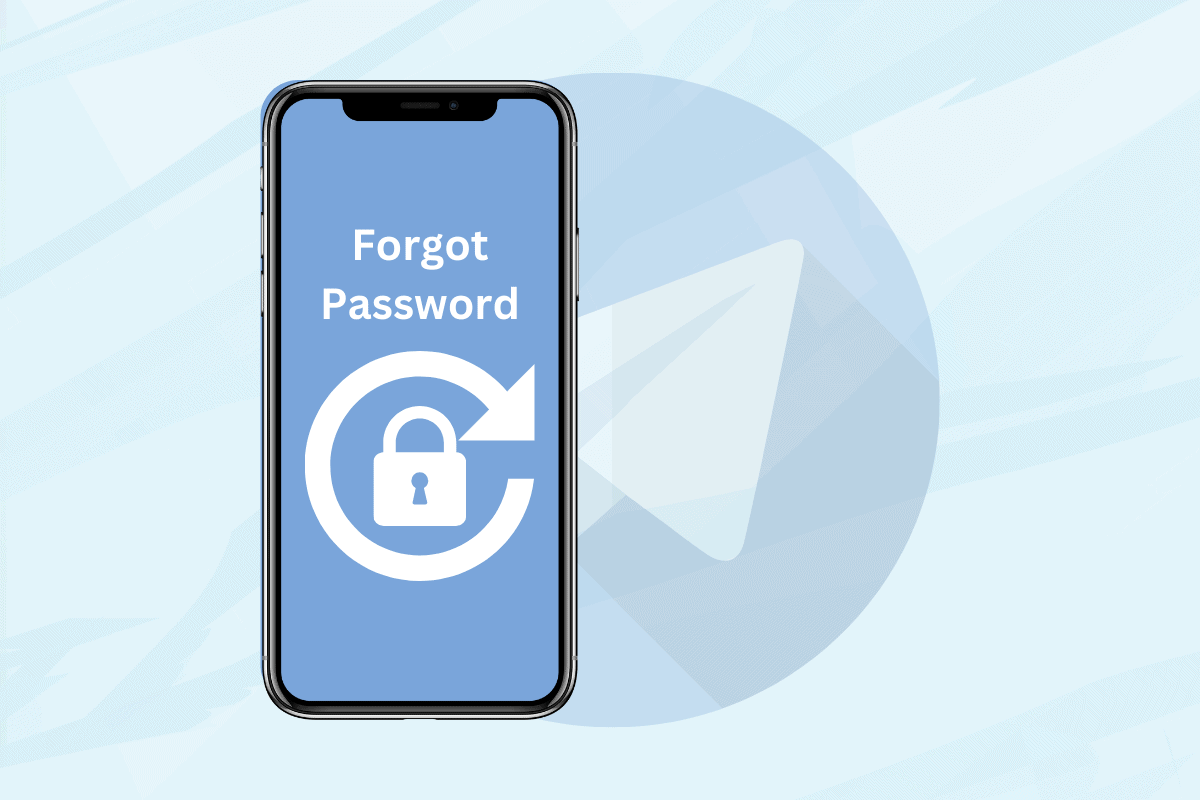
Telegram Cloud Password
The cloud password, also known as 2FA, is an additional layer of protection that prevents unauthorized access to your account even if the main password is compromised. However, like any other, the cloud password can be forgotten or lost, which can potentially lead to loss of access to your account and all associated data. Let’s find out if it can be recovered and how to do it correctly.
How to Recover Telegram if You Forgot Your Cloud Password
Telegram offers various options to regain access to your account even if you have forgotten your cloud password. Let’s examine each of these scenarios in detail and explain how to act if you have forgotten your Telegram cloud password.
If You Have a Device with an Active Session in the Account
- Open “Settings” > “Privacy and Security” > “Cloud Password”;
- Select the “Forgot Password?” option;
- If the messenger notifies you that a reset code has been sent to your email, check the corresponding email, enter the received code in the application, and set a new cloud password. Those who do not have access to the specified email will need to select the “No access to email?” option and confirm the password reset. The process will take 7 days, but your account and all data in it will remain untouched;
- If you did not link an email address when enabling the cloud password, the application will offer to reset the password after a 7-day wait. In this case, all account data will also be preserved.
When changing passwords, do not underestimate the importance of using complex and unique combinations. Avoid simple options like “123456” or “password,” and prefer passwords consisting of letters of different cases, numbers, and special characters. The more “chaotic” and unpredictable your password, the harder it will be for attackers to guess it.
If You Do Not Have a Device with an Active Session in the Account
- On the login screen, select “Forgot Password?”;
- If Telegram reports that a reset code has been sent to your email, and you have access to this email, enter the code from the letter in the application, reset the password, and regain access to the account;
- If the messenger displays the message “Since you did not specify a backup email address, you have either to remember the password, find a device with an active session, or reset the account and start from scratch,” it means you did not attach an email for recovery. In this case, as Telegram itself informs, you need to either remember the password, find a device with an active session, or completely reset the account and create a new one.
Useful Tips
In addition to the methods described, it’s worth mentioning some “unconventional” approaches that may be useful in special cases. For example, if you use Telegram on multiple devices and at least one of them has the “Login with QR Code” feature enabled, you can try to synchronize your account on a new device by scanning this QR code.
Another creative method is to try to remember your password using associative thinking. Recall what events or thoughts accompanied the moment of creating the cloud password. Perhaps you used some specific formula or algorithm for generating passwords, which can help you recover the forgotten combination of characters.
Another important point is to regularly create backup copies of your Telegram correspondence and data. Use the built-in chat export function to save important conversations and media files on an external drive or in cloud storage. Thus, even if you lose access to your account, you can quickly restore your data on a new device.
Finally, don’t forget about “digital hygiene.” Regularly review the list of active sessions in the Telegram settings and close those that are unfamiliar or no longer needed. Also, pay attention to suspicious messages or links that could compromise your account. Be vigilant and always think about the security of your data.
In Conclusion
In conclusion, losing your cloud password is not a reason to despair for a user with sufficient IT knowledge. Telegram, as a leading platform for communication, offers a whole arsenal of tools and protocols designed to help you regain access to your account. Whether it’s having another device where you are already authorized, or using a linked email address, you have every chance to regain control of your account.
However, as in any area of information technology, the key to success lies in timely prevention. Regularly updating passwords, using reliable tools for their storage (such as password managers), and mandatory linking of a backup email address are the “pillars” on which the security of your Telegram account rests. By implementing these simple but effective precautions, you can always stay connected and not risk losing access to valuable data and contacts.
Even the most experienced IT industry gurus sometimes face such challenges, but the key difference of a professional is the ability to not panic and strictly follow the established access recovery algorithm. Armed with the right approach and necessary knowledge, you can quickly get back on track and continue using Telegram for your professional and personal tasks.
Therefore, if you happen to forget your Telegram cloud password, do not perceive it as an insurmountable barrier. Just follow our clear technical instructions, and you will be pleasantly surprised at how easily and quickly you can handle this problem. After all, the world of information technology is a universe where there is a solution for every task. The main thing is to know where to look for it and not be afraid to apply your knowledge in practice!





